Build database applications visually
Create professional databases, forms, sheets, and reports with drag-and-drop tools instead of custom code.
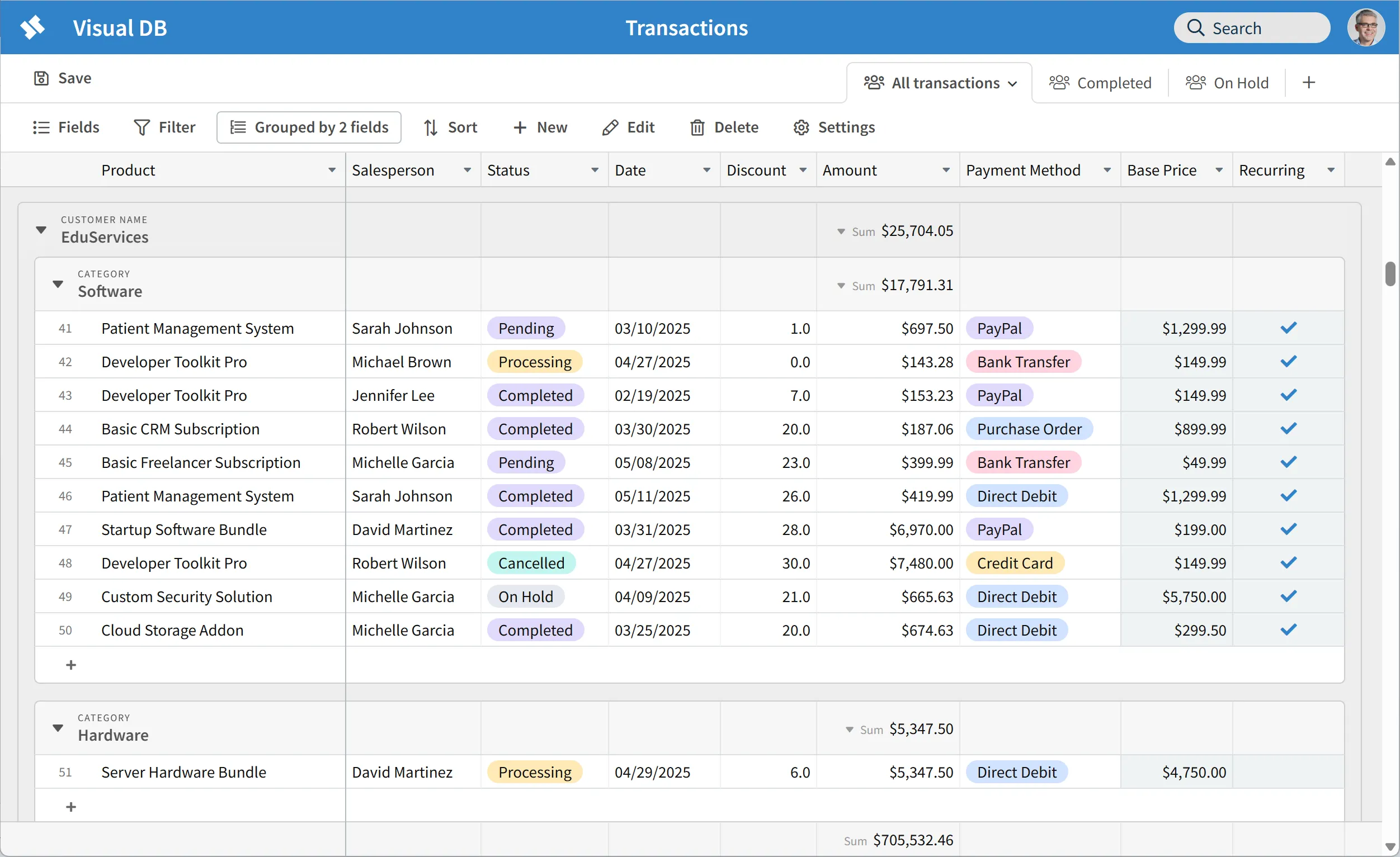
From database to apps in minutes
Stop spending weeks building basic CRUD applications. Design professional forms, sheets, and reports effortlessly. Deploy in minutes, not weeks.
AI-powered form builder
Create professional data entry forms in minutes with AI assistance—no coding required. AI accelerates form layout by automatically placing fields, grouping related fields, and adding section titles.
Fine-tune the layout manually if needed. Smart guides appear dynamically as you move objects around, showing you alignment and spacing cues relative to other objects on the form. Then apply data validation, choose input types, and even add conditional logic to show or hide fields based on user input.
Whether you're collecting employee details, tracking inventory, or managing customer records, Visual DB makes it easy to build forms that match your business needs.
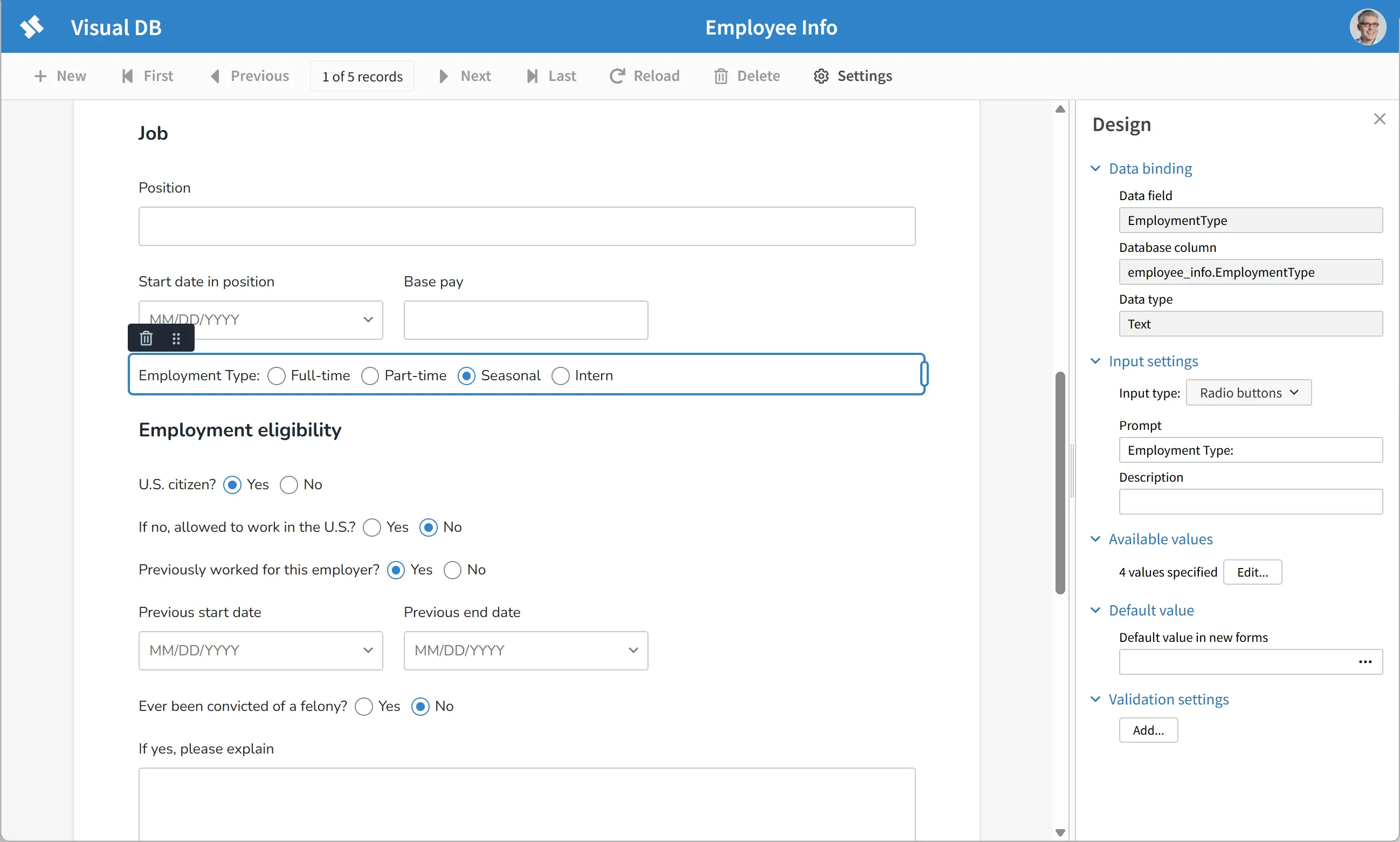
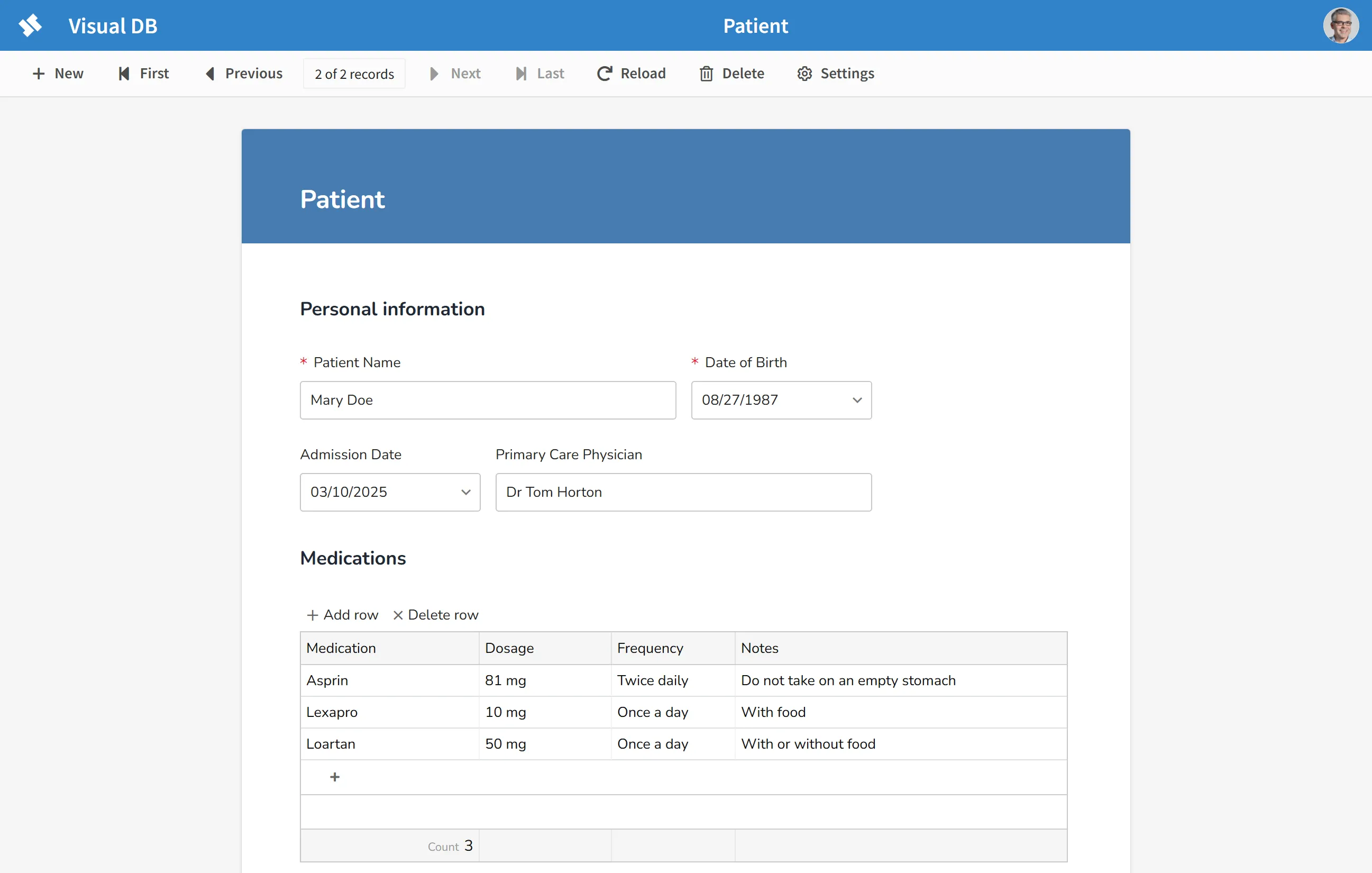
Build master-detail forms
In many business scenarios—such as tracking customers and their orders, projects and their tasks, or invoices and their line items—data is organized in one-to-many or many-to-many relationships. A master-detail form is a natural and convenient way to view and edit this kind of data: the main "master" record appears at the top, with related "detail" records shown in a grid below.
Visual DB makes building master-detail forms simple and intuitive, with no coding required. If you're evaluating other tools, be sure to check whether they support this common and highly useful form layout.
Say goodbye to Excel chaos
As teams grow, using Excel to manage large datasets often leads to versioning issues, accidental overwrites, and inconsistent data. Visual DB Sheets offers a familiar spreadsheet interface while storing data in a centralized relational database. Users can edit data as they would in Excel, but with added safeguards: built-in validation, controlled multi-user access, and a single source of truth that eliminates conflicting files and manual merges.
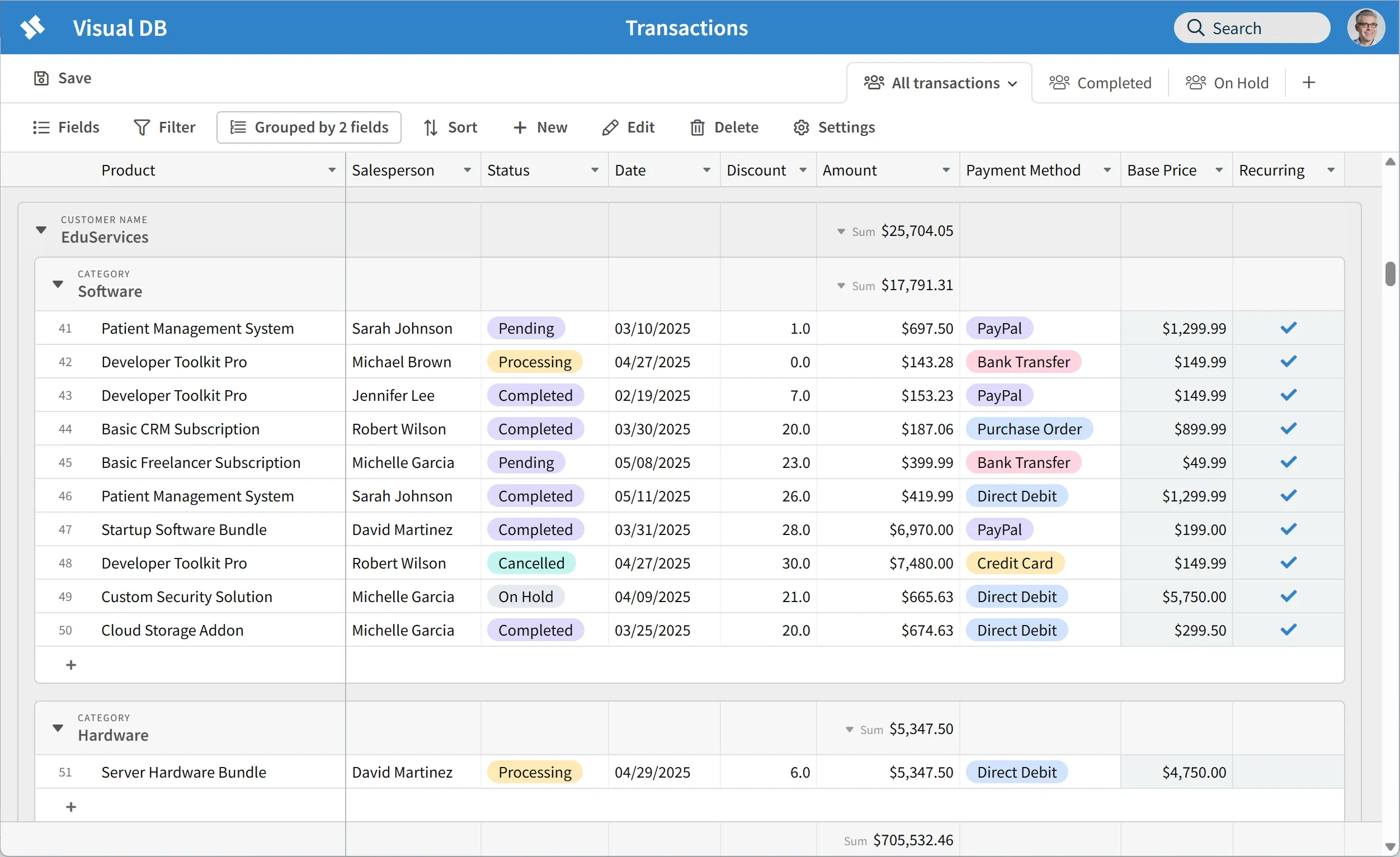
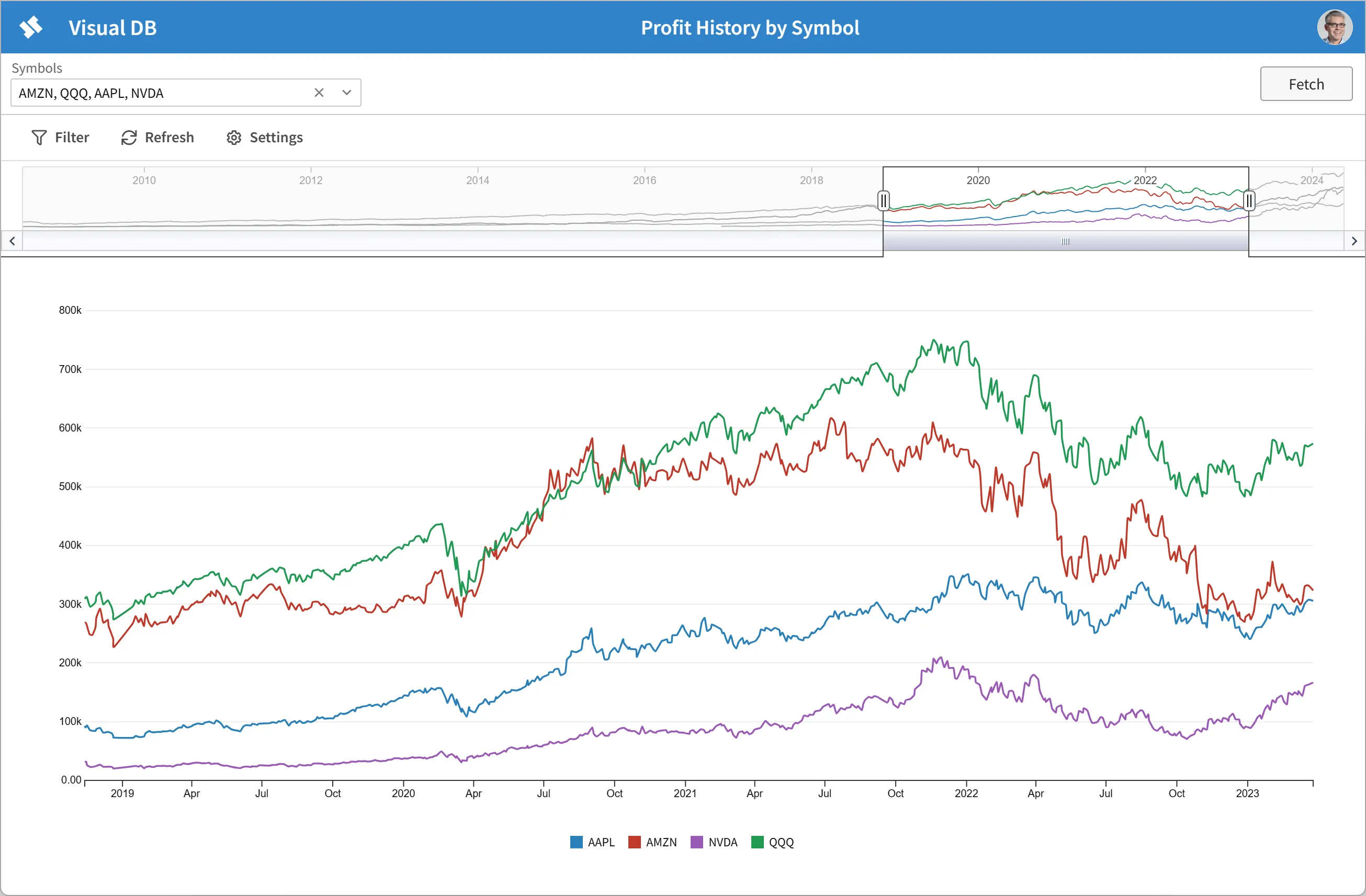
Build interactive reports
Reporting doesn't need separate, complex tools. With Visual DB, reporting is built in—so business users can find answers and insights without leaving the platform. Reports can be customized on the fly by grouping, filtering, and sorting—no IT help required.
Users can also apply query parameters—like project, region, or date range—to focus on exactly the data they need. By narrowing the view to what matters, teams can explore information instantly, uncover trends faster, and make more confident decisions. From interactive time series analysis to ad hoc summaries, Visual DB offers the kind of insight and control that rival dedicated reporting tools.
Manage your database
Create and manage your database schema without switching tools. Visual DB includes everything you need to create tables and set up relationships—no external database client required.
Browse schemas, view table data, and explore visual diagrams that show how your tables are connected. Create or drop tables, add or remove columns, and define relationships with just a few clicks. Import and export your data through CSV files.
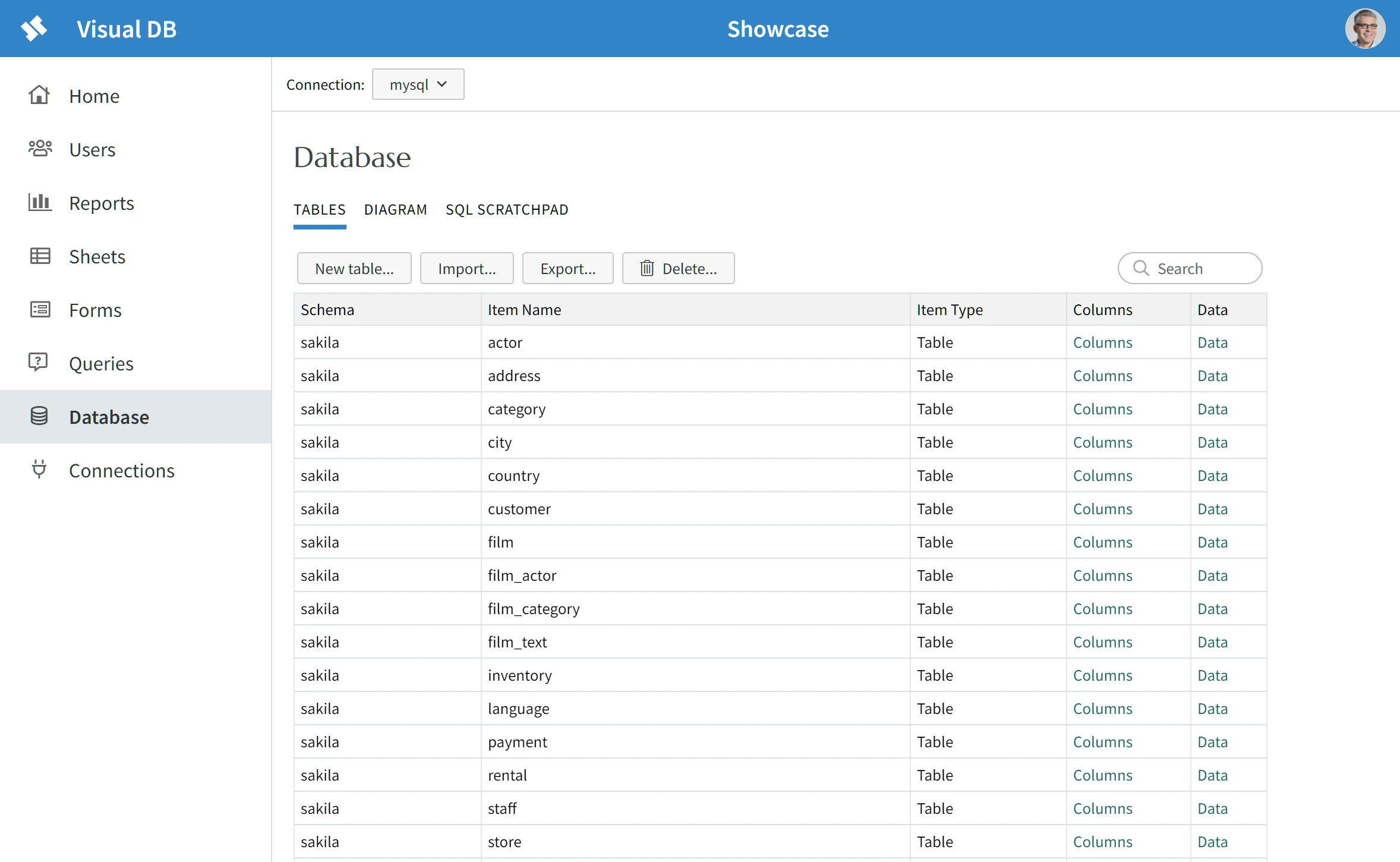
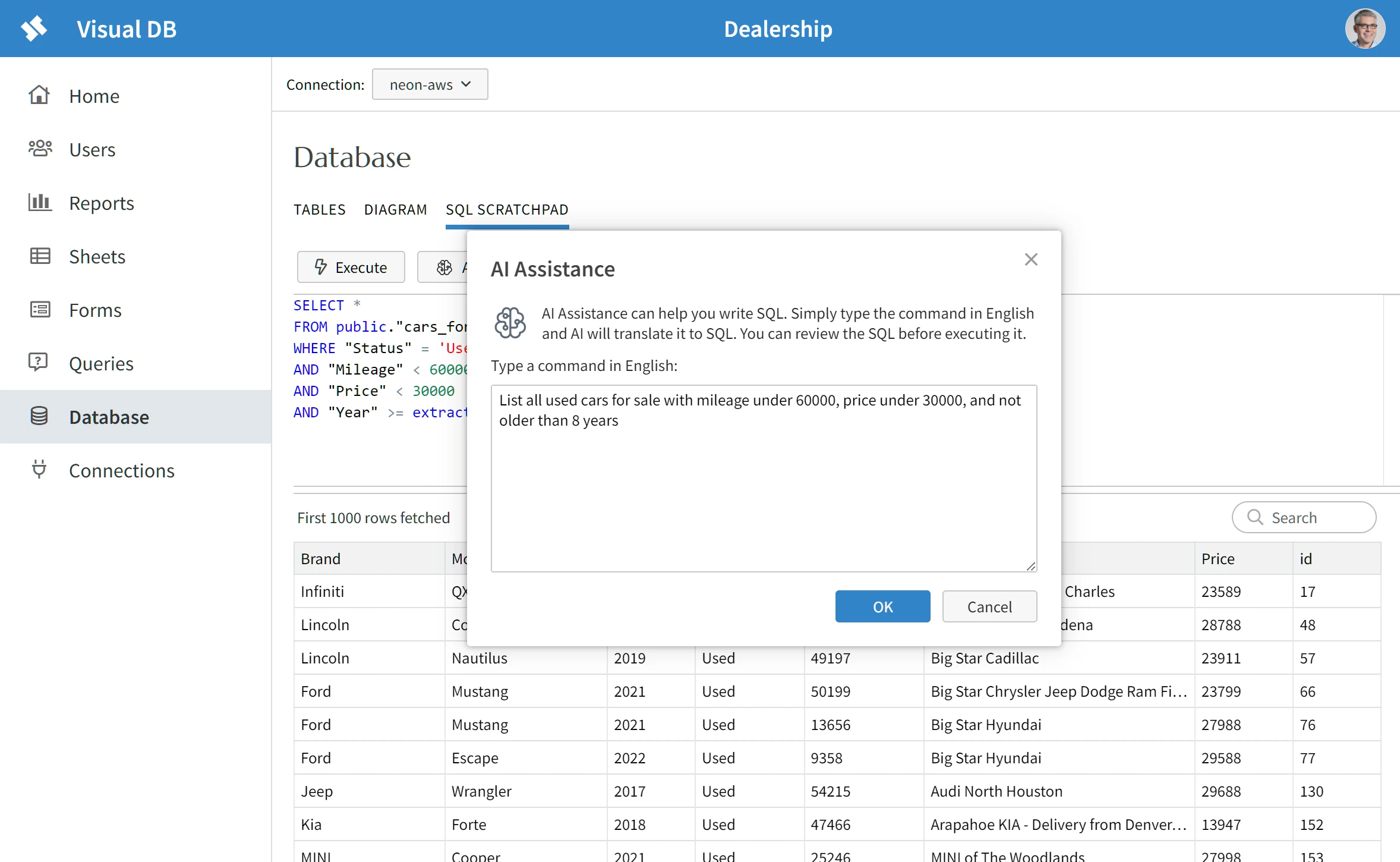
AI assistance when you need it
AI translates plain English queries into SQL, and can generate database tables from simple descriptions—like "create a table to track employee training with completion dates and certification status." It creates the SQL with appropriate columns, data types, and relationships.
Bring your own database
Relational databases often act as integration hubs, with multiple business applications and tools accessing and updating the same data. By using your own database you ensure that the database can be used with multiple applications beyond just Visual DB.
Database-grade reliability
Visual DB was built from the ground up as a database-centric tool. As a result it offers strong support for data integrity and consistency, along with safeguards to prevent users from making conflicting changes or overwriting each other's changes. Read why our competition doesn't measure up.
Keep your data secure
Visual DB can optionally be self-hosted on your intranet. With this option your data stays within your intranet, and helps you meet stringent data security and privacy requirements, such as HIPAA.
Works with your existing database
Visual DB overview video
Watch this overview of Visual DB from Automation Helpers (13 min)
We have more videos covering forms, sheets, reports, and other features to help you get started quickly.
More videosCustomer spotlight
“We're using Visual DB to make it easy and comfortable for our non-technical users to enter their business data into the DB. Visual DB provides a very nice web UI/UX. It's easy to use for the end user and contains all functionality we require. We were able to setup everything with minimal effort and no development at all. Everything comes out of the box (SaaS – no installation required) and is ready to use.”
Competitive comparison
Competing tools such as Airtable emphasize real-time collaboration: as you type, others see your changes. Real-time tools stream updates for individual fields, not full records. This means that if multiple people are editing different parts of the same record at the same time, their changes can conflict and lead to inconsistent or unintended results in the data. This makes these platforms suitable only for lightweight or ad hoc use-cases such as project management, where occasional incorrect or inconsistent data is not a deal breaker.
In contrast, Visual DB treats data integrity and consistency as non-negotiable principles. Built on traditional ACID-compliant database principles, Visual DB offers whole-record atomic updates, transactions, input validation, overwrite prevention, relational constraints, and a visual merge UI for conflicts. Visual DB is designed for use-cases where data correctness is critical—such as healthcare, finance, government, and manufacturing.
Simple, transparent pricing
Start free and scale as you grow. No hidden fees, no surprises.
Free
Perfect for getting started
- Unlimited forms, sheets and reports
- Unlimited number of users
- Role-based access control
- 1,000 record limit (no limit when self-hosted)
Business
per user/month
5 users minimum
- All features of free version
- 100,000 records displayed at a time
- No limit to number of records in database
- Priority support
14-day free trial • No credit card required
Did you know small teams can self-host Visual DB for free?
Learn more about self-hosting →Ready to dive in?
Join thousands of teams already boosting their productivity with Visual DB