Sheets
Say goodbye to Excel chaos
As teams grow, using Excel to manage large datasets often leads to versioning issues, accidental overwrites, and inconsistent data. Visual DB offers a solution.
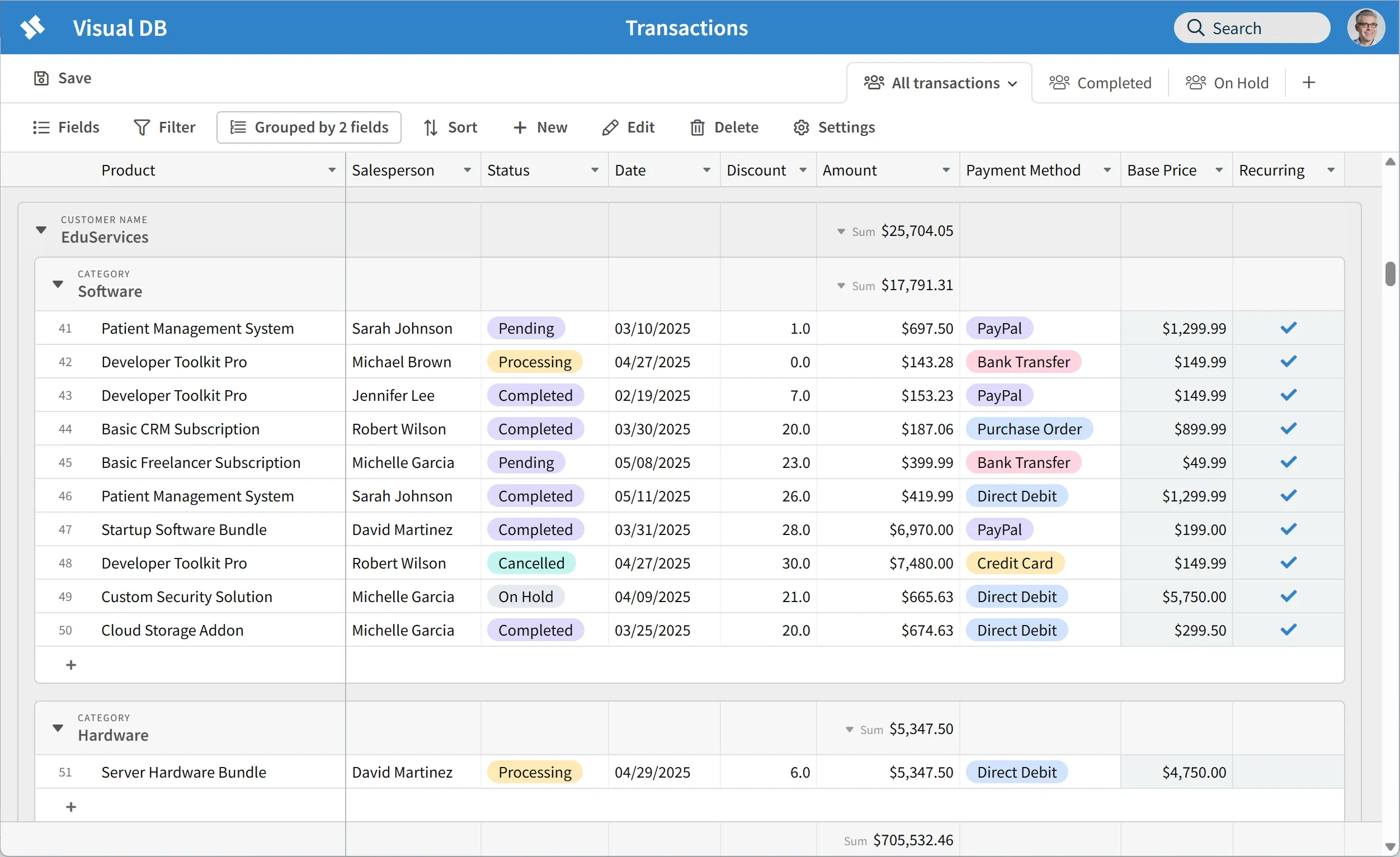
Limitations of Excel
Excel is a popular choice for storing tabular data due to their familiar, row-by-column interface and ease of use. However, Excel can quickly become unwieldy as data grows. Over-reliance on Excel causes a multitude of problems such as data overlap, mistaken entries, conflicts from simultaneous usage, lack of scalability, and difficulty in maintaining data integrity and security.
Switching to a relational database solves these problems by centralizing data management, ensuring data consistency, providing robust data validation, and enabling concurrent access without conflicts.
Combining the best of both worlds
Visual DB combines the row-by-column interface of spreadsheets with a robust relational database. Each row in a Visual DB sheet corresponds to a database record, and stored in a centralized database. This gives you data consistency, integrity, and scalability while maintaining the ease of use of a spreadsheet.
Just like in a spreadsheet, Visual DB instantly recalculates formula fields when dependent fields are updated. Totals instantly update when any value in the column is edited.
Prevent data overwrites
When you save, Visual DB makes sure you don't overwrite changes made by others. Visual DB also protects the integrity of a record by not mixing your updates with someone else's. These may seem like basic features, but it is surprising how many of our competitors don't have these basic protections.
Prevent bad data at the source
Unlike spreadsheets, Visual DB can prevent bad data at the source with comprehensive field validation. You can specify minimum and maximum values for numeric fields, validate email addresses and phone numbers, enforce social security number formats, and much more. When a user enters invalid data, Visual DB marks the cell with a red squiggly line and displays an error message when clicked. Most importantly, the record won't be saved to the database until all validation errors are corrected—ensuring your database stays clean from day one.
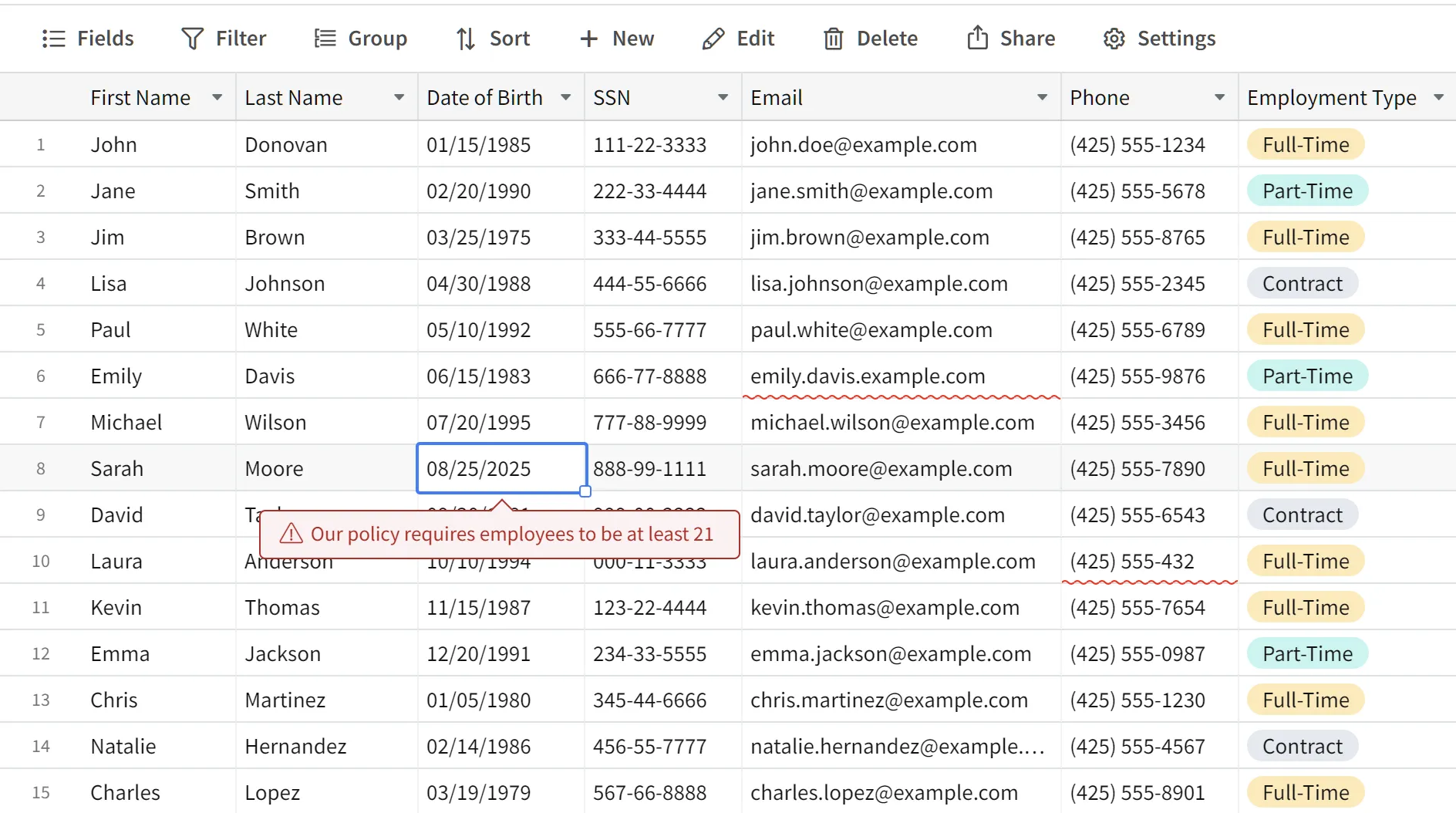
As shown in the screenshot, Visual DB highlights cells that fail validation with a squiggly underline. Click the cell to view the associated error, which can be customized.
Quickly locate records
In any database with more than a handful of records, finding the specific record you need to update can become a time-consuming bottleneck. Users shouldn't have to scroll through pages of data or remember exact values to locate what they're looking for.
Visual DB's as-you-type find feature instantly locates and highlights matching records as you type. It searches all fields automatically—no need to specify which column to search or hit Enter. Results appear immediately, letting you spot the right record in seconds rather than minutes.
This isn't just about convenience. When users can't quickly find what they need, they're more likely to give up and work around the system, create duplicate records, or make updates to the wrong record. Fast, intuitive search keeps your data clean and your team productive.
As an added bonus, totals instantly update as you type, so you can see the total for just the records that match your search text.
Business intelligence
Visual DB is not merely a spreadsheet replacement but also offers sophisticated capabilities commonly associated with business intelligence tools. These features include but are not limited to:
- Grouping with unlimited nesting levels
- Aggregation: see summaries at each level
- Sorting on multiple columns
- Advanced filtering
Advanced filtering
Visual DB is very good at helping you locate the record you want to update. It has advanced filtering that supports combining AND/OR conditions. It also has full-text filtering that instantly updates the screen as you type.
Conditional coloring
Visual DB's conditional coloring lets you color individual fields within each record to spotlight exceptions—for example, highlighting strong sales in green while flagging low profitability in red.
Scalability and performance
Visual DB supports the display of up to 100,000 records simultaneously. Don't worry if your database has millions of rows. Visual DB can accommodate databases of any size by using query parameters to fetch subsets of data.
Shared, private and locked views
By default, every change you make to sorting, filtering, or grouping affects everyone viewing the sheet. But when you need to work independently, Visual DB offers private views that only you can see. Filter down to your specific records, sort by your preferred columns, and customize your layout—all without impacting anyone else's experience.
For mission-critical configurations that shouldn't be accidentally modified, Visual DB provides locked views.
Control who sees what records
In many organizations, users should only see or edit the records they're responsible for. For example, sales reps are allowed to view only their own leads, opportunities, and customers. With Visual DB's optional row-level security, everyone works in the same sheet, but each user automatically sees only their own records. Managers get instant visibility across the team's data.
Offline-viewable snapshots
This feature captures a moment-in-time snapshot of your data, making it easy to share, archive, and reference later. It preserves the data exactly as it appeared at a specific date and time, eliminating the need to rely on live database queries that could change over time.
Snapshots are exported as self-contained HTML or Excel files. HTML snapshots can be opened in any web browser without special software, ensuring long-term durability. You can share these HTML files with external users who can view the data without needing Visual DB or direct access to the live database. This protects your database while simplifying distribution.
Ready to dive in?
Join thousands of teams already boosting their productivity with Visual DB