Visual DBforSQLite
Visual DB is the most full-featured GUI ever made for SQLite. Use it to build data entry forms, spreadsheet-like grids for viewing and updating data, and interactive reports.
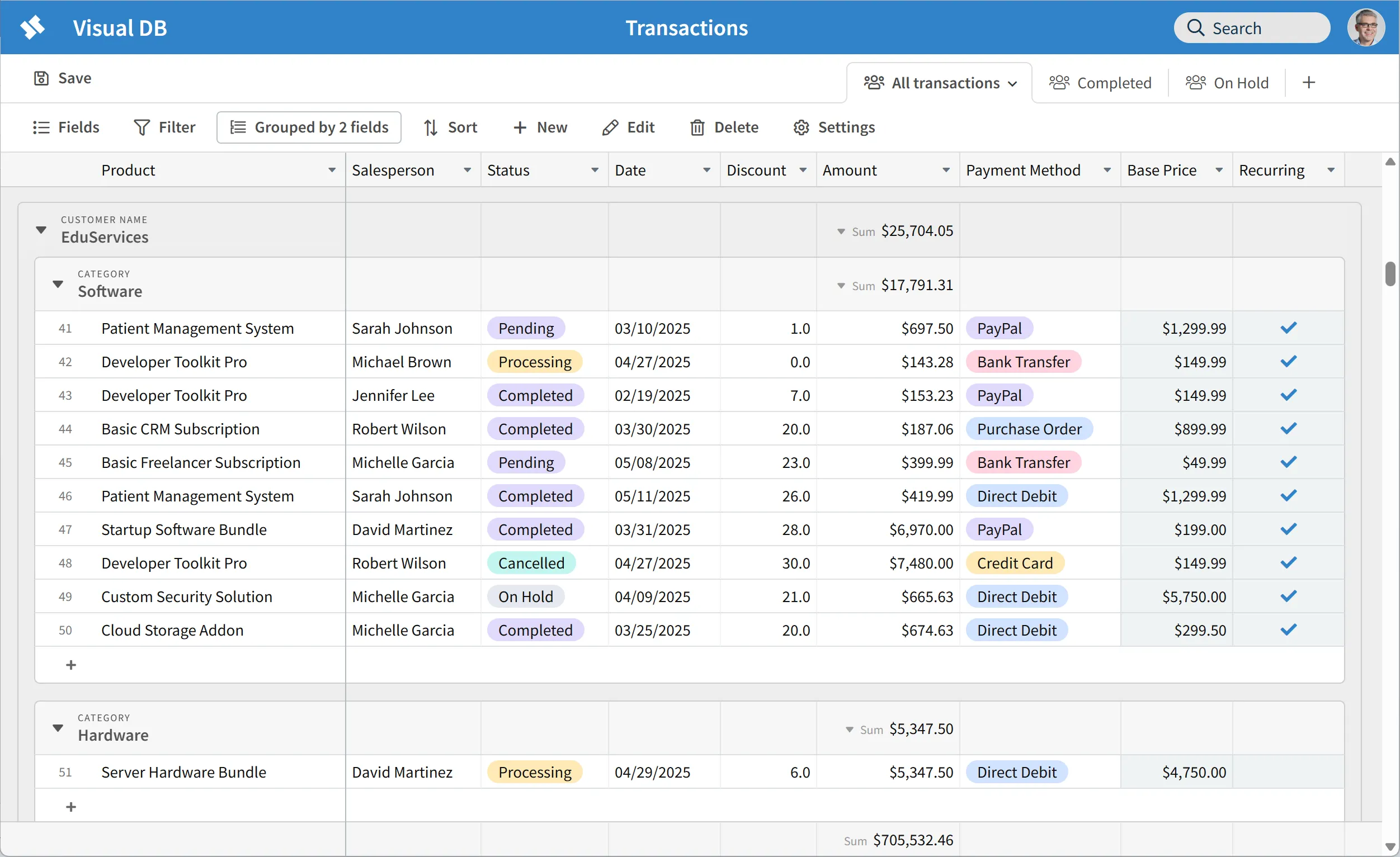
Build data applications visually
Everything you need to create SQLite applications featuring data entry forms, sheets and reports — all without writing code
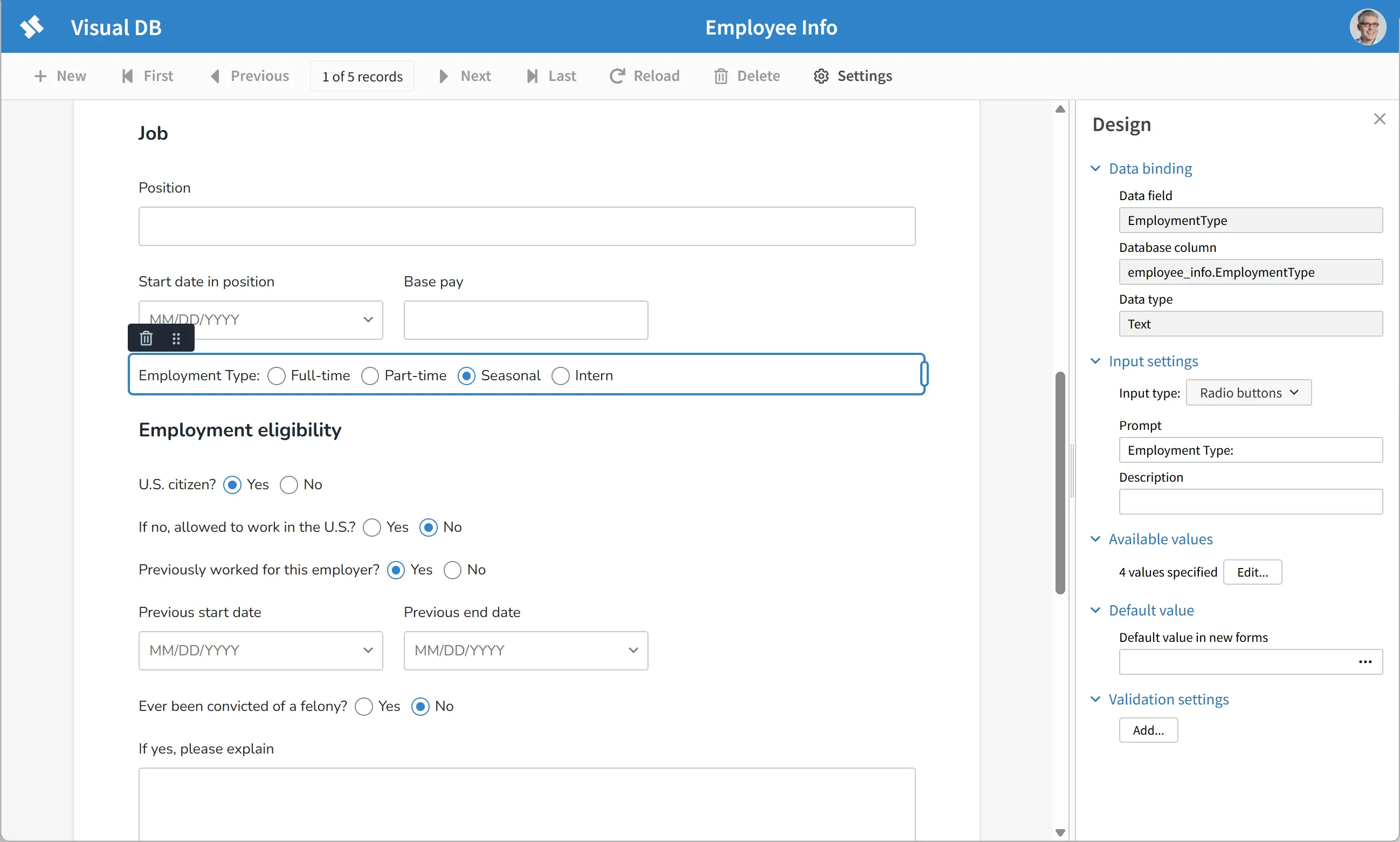
Design data entry forms
Design professional-looking data entry forms without writing a single line of code. Whether you're collecting employee details, tracking inventory, or managing customer records, Visual DB's drag-and-drop interface makes it easy to build forms that match your business needs.
Rearrange fields, apply data validation, choose input types, and even add conditional logic to show or hide fields based on user input.
Thanks to AI assistance, you can lay out even complex forms in just a few minutes.
Work with your data like a spreadsheet
Visual DB sheets offer a spreadsheet-like grid that combines the familiarity of a traditional spreadsheet with the power of a database. This grid view allows you to quickly scan, sort, group, and filter your information, making it easy to spot patterns or make changes across multiple records at once. Unlike traditional forms, which require navigating between individual records and can feel rigid, Visual DB sheets let you manage all your data in one view, offering much more flexibility, with instant visual feedback across all your data.
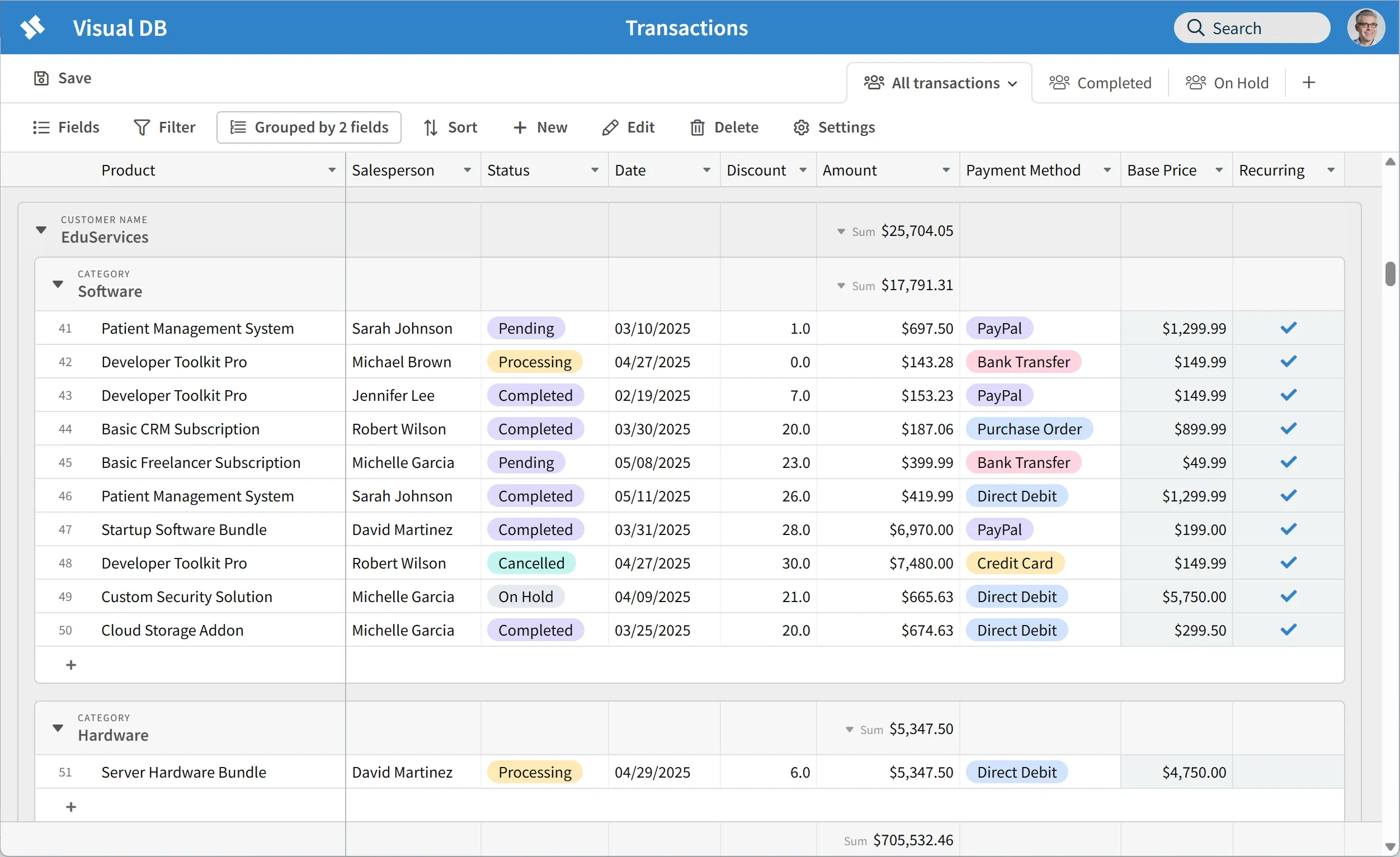
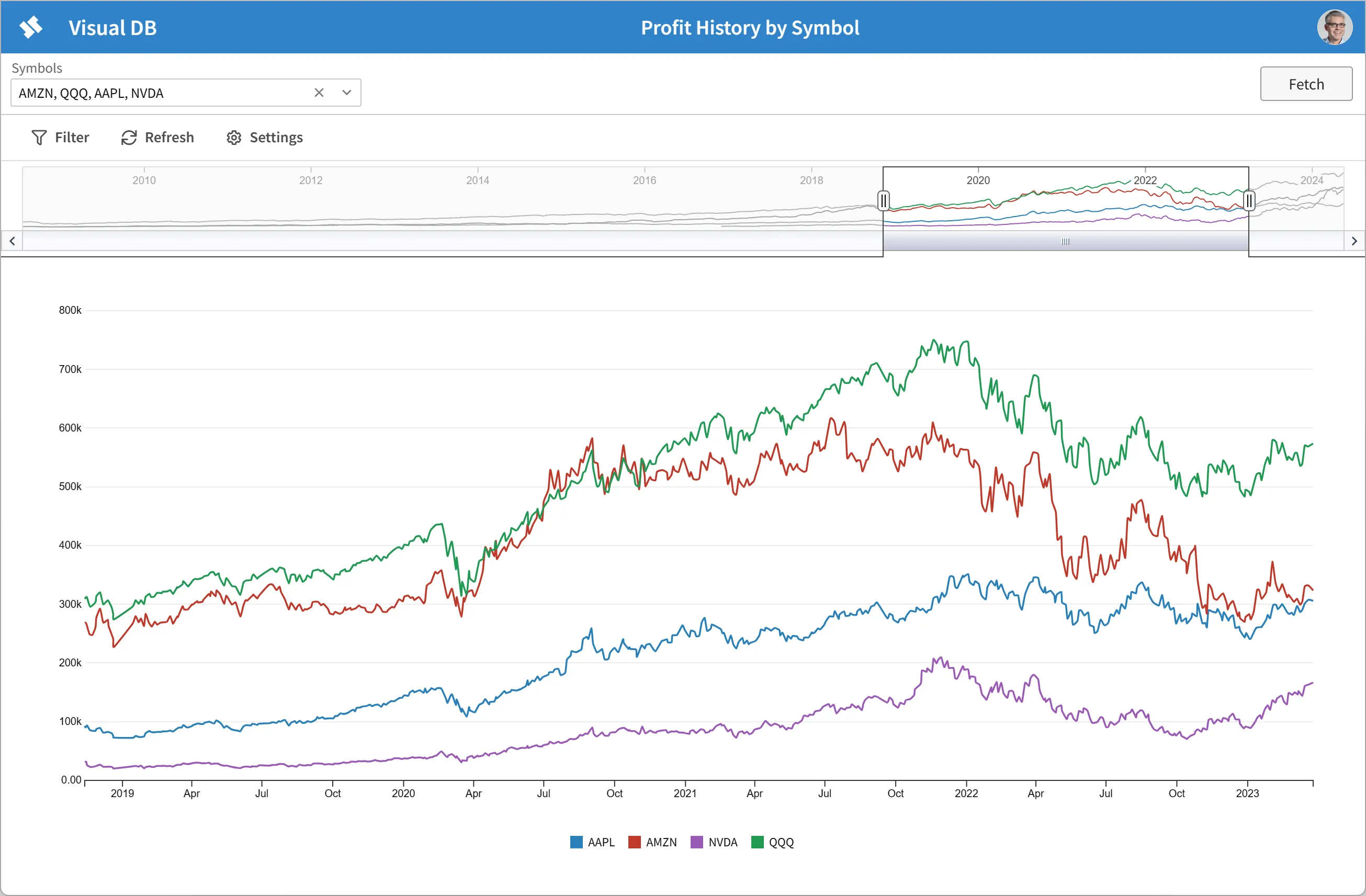
Build interactive reports
Reporting doesn't need separate, complex tools. With Visual DB, reporting is built in—so you can find answers and insights without leaving the platform. Reports can be customized on the fly by grouping, filtering, and sorting.
You can also apply query parameters—like project, region, or date range—to focus on exactly the data you need. By narrowing the view to what matters, you can explore information instantly, uncover trends faster, and make more confident decisions. From interactive time series analysis to ad hoc summaries, Visual DB offers the kind of insight and control that rival dedicated reporting tools.
Manage your database
Create and manage your database without switching tools. Visual DB includes everything you need to create tables and set up relationships—no external database client required.
Browse schemas, view table data, and explore visual diagrams that show how your tables are connected. Create or drop tables, add or remove columns, and define relationships with just a few clicks. You can also import and export data to CSV files.
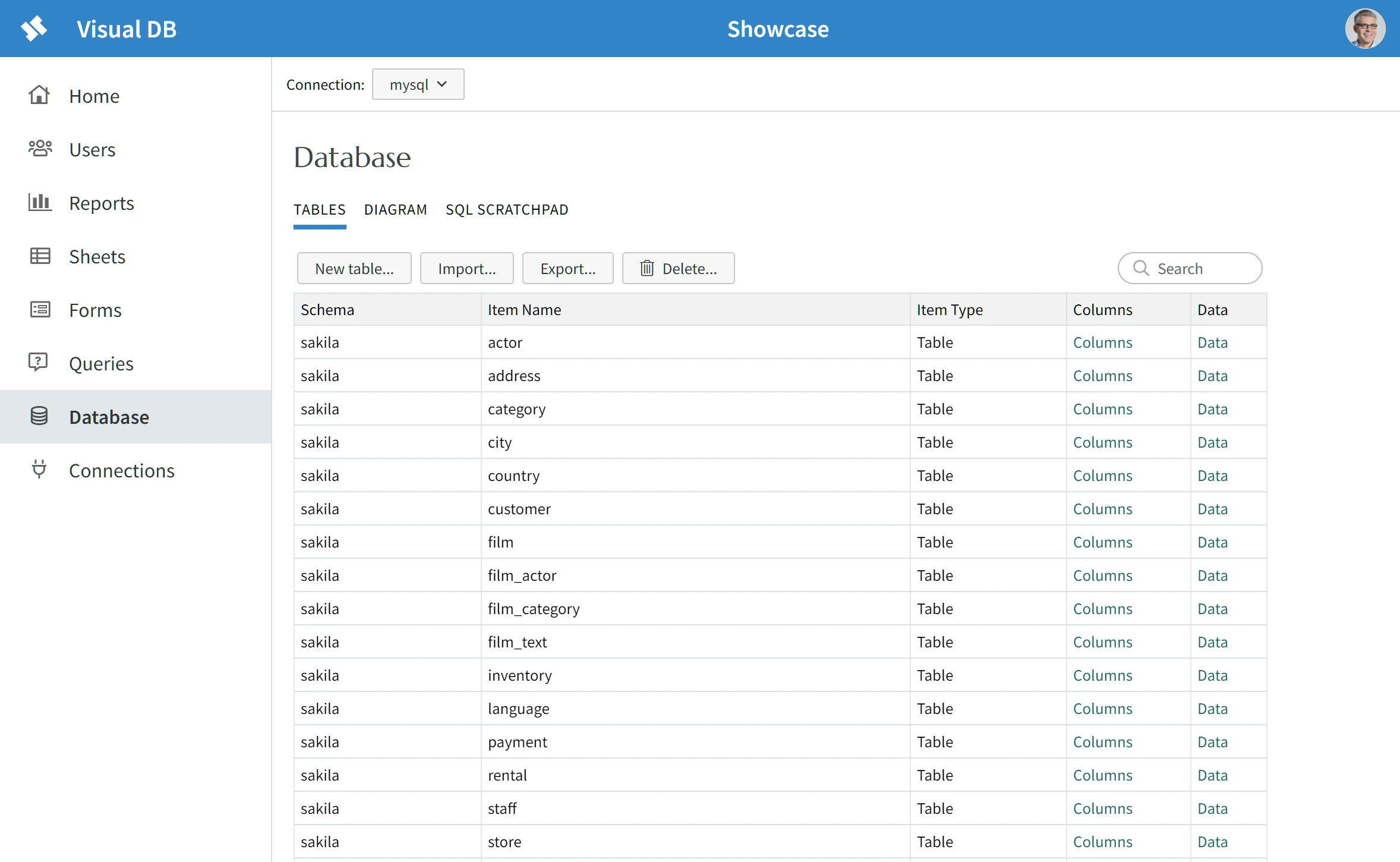
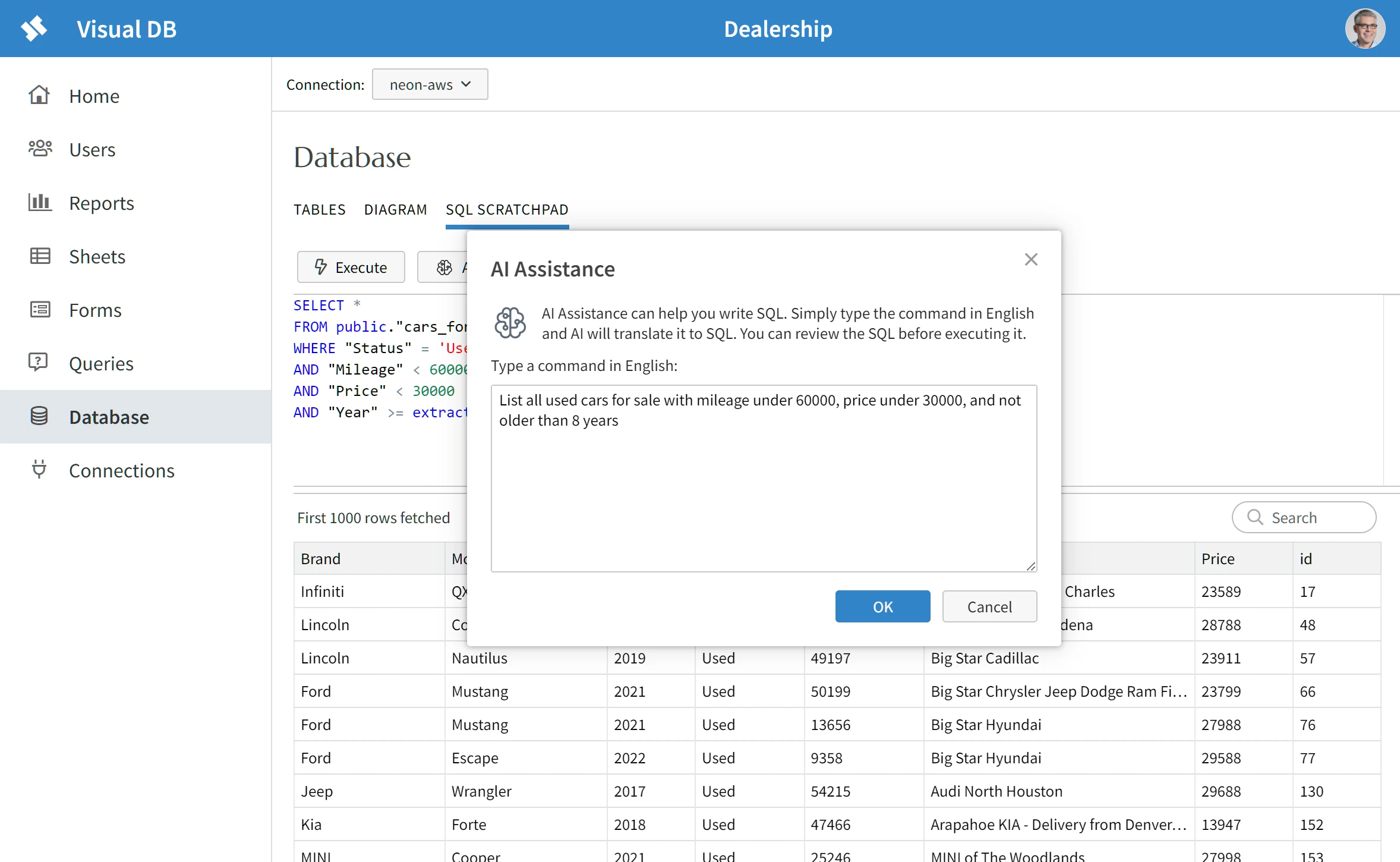
AI assistance when you need it
AI translates plain English queries into SQL, and can generate database tables from simple descriptions—like "create a table to track employee training with completion dates and certification status." It creates the SQL with appropriate columns, data types, and relationships.
Visual DB for SQLite is free
Get started with Visual DB at no cost using SQLite. Build forms, create reports, and manage your data with our complete no-code platform.
Need PostgreSQL, MySQL, SQL Server, or Oracle? Paid plans are available for enterprise databases.
Easy installation
Get Visual DB running on your computer in under a minute
Visual DB server is compatible with Windows, Linux, and macOS, and supports x64 (Intel/AMD) and ARM64 processors, including Apple Silicon.
Press the button below to download a customized script to run Visual DB. (You will be asked to login using your Microsoft or Google account).
Run the script and in under a minute Visual DB will run on your computer. Start your web browser and open the Visual DB web site, which is usually at http://localhost:8080.