Visual DB vs Airtable
Visual DB is compared below with Airtable, a leading no-code application platform.
Airtable is a spreadsheet-database hybrid that lets users manage data in a familiar grid view. Its appeal lies in its simplicity, but that simplicity comes with trade-offs: Airtable is lax with schema enforcement, allows users to overwrite each other's changes, permits conflicting edits that can leave records inconsistent, and doesn't enforce referential integrity.
For organizations where data correctness is critical—such as those in healthcare, finance, government, and manufacturing—these limitations are deal-breakers. Many large enterprises ban Airtable outright due to security, governance, compliance, and scalability concerns, yet they still want the convenience of a spreadsheet-style UI supported by a robust, reliable database.
Visual DB addresses this need by taking a database-first approach, where data integrity is non-negotiable, and layering on the ease of use people expect from modern no-code tools. The result is a modern user interface backed by the full reliability, security, and governance of enterprise-grade databases.
See how Visual DB compares across key features and capabilities
| Visual DB | Airtable | ||
|---|---|---|---|
| Sheets | |||
| Overwrite prevention 1 | |||
| Record-level consistency 2 | |||
| Visual conflict resolution 3 | |||
| Input validation 4 | |||
| Field-level conditional coloring 5 | |||
| Grouping and aggregation | |||
| Shared, personal and locked views | |||
| Find and highlight as you type 6 | |||
| Review changes before committing 7 | |||
| Revert unwanted changes before committing 7 | |||
| Control who sees what records 8 | |||
| Offline-viewable snapshot (such as HTML or Excel) 9 | |||
| Forms | |||
| Create new record | |||
| Fetch / update / delete existing records 10 | |||
| Natural / free-form layout with multiple fields per row 11 | |||
| Automatic form layout using AI | |||
| Smart guides (for rearranging fields) 11 | |||
| Master-detail forms 12 | |||
| Data validation | Limited | ||
| Control who sees what records | |||
| Reports | |||
| Query builder 13 | |||
| AI assistance for query building 13 | |||
| Supports query parameters 14 | |||
| Pivot charts 15 | |||
| Time-series analysis 16 | |||
| Database | |||
| Bring your own database 17 | |||
| Take ownership of included database 18 | |||
| AI assistance for building SQL commands | |||
| Other | |||
| Self-host option | |||
| Single sign-on (SSO) | |||
| Kanban view | |||
| Gallery view | |||
| Pricing | |||
| With all features enabled (including SSO), for 10 users | FREE if you self-host | $240 per month | |
| With all features enabled, for 100 users | $50 per month if you self-host | $2,000+ per month | |
The collaboration challenge
Excel's collaboration challenges
There are two main problems with using Excel files for collaborative data storage:
The "multiple copies" problem: When people work on separate copies of the same Excel file, you end up with different versions that need to be manually reconciled. This creates versioning headaches — which copy has the most recent data? How do you merge changes from multiple files without losing important updates or introducing errors?
The "shared file" problem: When multiple people try to edit the same Excel file simultaneously (even with Excel's co-authoring features), there's risk of users overwriting each other's work, especially if they're working on the same cells or sections at the same time.
This is exactly why organizations often migrate from Excel-based data management to proper database systems that are designed to handle concurrent access more gracefully.
Airtable's dirty secret
The reason people switch from Excel to a database solution is to eliminate collaboration conflicts and ensure data integrity—but Airtable and similar tools don't actually solve these fundamental problems.
While Airtable handles some issues better than Excel (like real-time syncing and avoiding the multiple file copies problem), it still has limitations:
- Concurrent editing conflicts: If two people edit the same cell simultaneously, one person's changes can still overwrite the other's
- No true transaction control: Unlike proper databases, Airtable doesn't have robust locking mechanisms or transaction rollback capabilities
- Limited conflict resolution: When conflicts do occur, the resolution is often just "last edit wins" rather than intelligent merging
Moving from Excel to Airtable is more of an incremental improvement rather than a complete solution. True database systems with proper ACID properties (Atomicity, Consistency, Isolation, Durability) and sophisticated conflict resolution are really what's needed to fully address these collaboration challenges.
Watch: Airtable allows two correct changes to mix and produce an incorrect final record.
Visual DB is what Airtable should have been
Storing data in a database won't automatically solve collaboration problems. Databases facilitate but do not enforce proper collaboration. In particular, you only get the data integrity benefits of databases if you follow these basic rules:
Rule 1: When inserting or updating records, send the entire record to the database in one piece, not field by field. This is called an atomic update.
Rule 2: When inserting or updating records in a one-to-many relationship, use the transaction feature offered by databases so that it can prevent partial updates.
These rules aren't complex, yet our competitors don't follow them. Here's why it matters: Consider a medication table where one user updates a patient's pill strength while another changes the dosage frequency. Without atomic updates, you could end up with unintended combinations that neither user intended. The issue here isn't an overwrite; rather, it is a record-level consistency problem that arises from mixing two valid changes—both updates are correct individually—but together they lead to an unintended and potentially dangerous final record.
In relational databases, the record (row) is a logical unit of consistency. A record is supposed to go from one consistent version to another consistent version. Airtable breaks this rule by not seeing a record as a logical unit and allowing partial updates.
Visual DB follows the rules: we update the record atomically so your updates can't mix with someone else's, and we prevent overwriting other users' changes.
When evaluating database solutions, ask: Does this tool actually deliver the data integrity benefits of a real database, or just the complexity of one?
Visual conflict resolution
In multi-user database applications, it's common for two users to attempt updating the same record simultaneously. Without proper concurrency control, one user's changes can overwrite the other's, leading to data loss. Modern database systems prevent this using atomic updates and transactions—core ACID properties that ensure data integrity during concurrent modifications.
Visual DB fully leverages these safeguards to prevent overwrites and maintain data consistency. When conflicts occur, Visual DB offers a visual record merge interface that displays conflicting values side-by-side and allowing users to decide which versions to keep. This makes resolving update conflicts straightforward and safe.
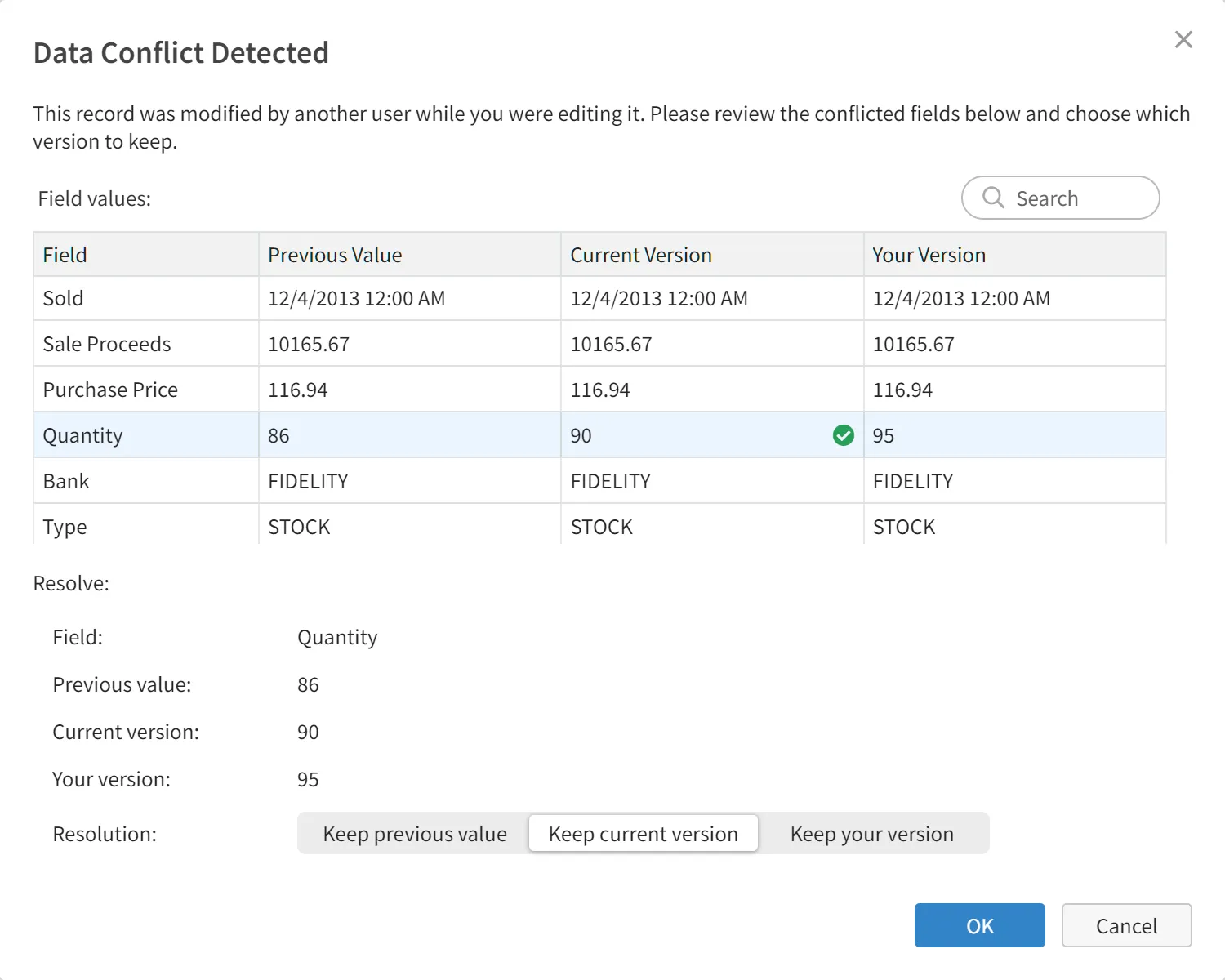
Our competitors, including Airtable and similar tools, do not support conflict detection, let alone conflict resolution. It's worth noting that even Microsoft Access—while not designed as a true multi-user database system and not known for its strong data integrity features—still offers basic conflict detection.
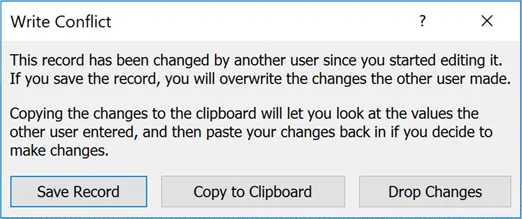
If you're a software developer, you'd never accept a version control system where users constantly overwrite each other's changes. So why accept a database tool that does exactly that? Doesn't your data deserve the same reliability standards as your code?
Garbage in, garbage out
A database is only as good as the data you put in
Visual DB prevents bad data at the source with comprehensive field validation. You can specify minimum and maximum values for numeric fields, validate email addresses and phone numbers, enforce social security number formats, and much more. When a user enters invalid data, Visual DB marks the cell with a red squiggly line and displays an error message when clicked. Most importantly, the record won't be saved to the database until all validation errors are corrected—ensuring your database stays clean from day one.
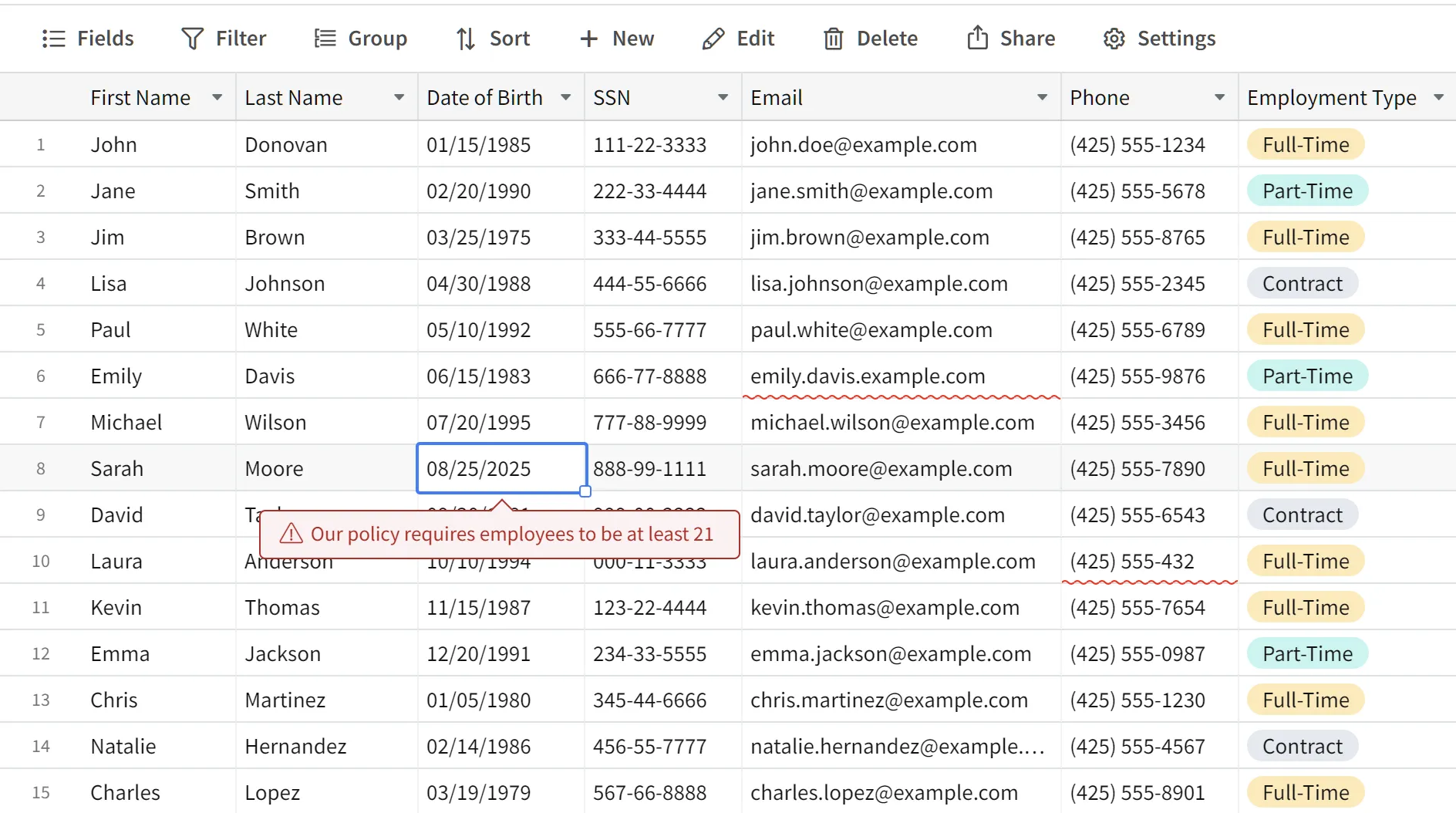
As shown in the screenshot, Visual DB highlights cells that fail validation with a squiggly underline. Click the cell to view the associated error, which can be customized.
Our competitors, including Airtable and similar tools, lack field-level validation, allowing incorrect data to accumulate over time.
Review changes before committing
Why double-check your changes?
In database systems, validating updates before committing isn't just recommended—it's essential for maintaining data integrity and operational control. Once changes are committed, they may trigger automated workflows, notifications, or integrations with other systems almost instantly. At that point, retroactive corrections cannot prevent downstream impacts.
Visual DB ensures reliability by letting you review and confirm all pending changes before they're finalized. You gain full visibility into every modification, can proactively revert incorrect updates caused by fat fingering or other errors, and commit only when you're confident they are correct.
Competing solutions like Airtable lack pre-commit review capabilities, forcing users to make changes directly to live data. These platforms rely on post-commit undo features that address mistakes only after consequences have already propagated across your organization. Visual DB's approach minimizes risk and empowers teams to operate with confidence and precision.
Even if your data updates don't typically trigger downstream processes, reviewing changes before committing remains a valuable safeguard—helping ensure accuracy and prevent errors before they happen.
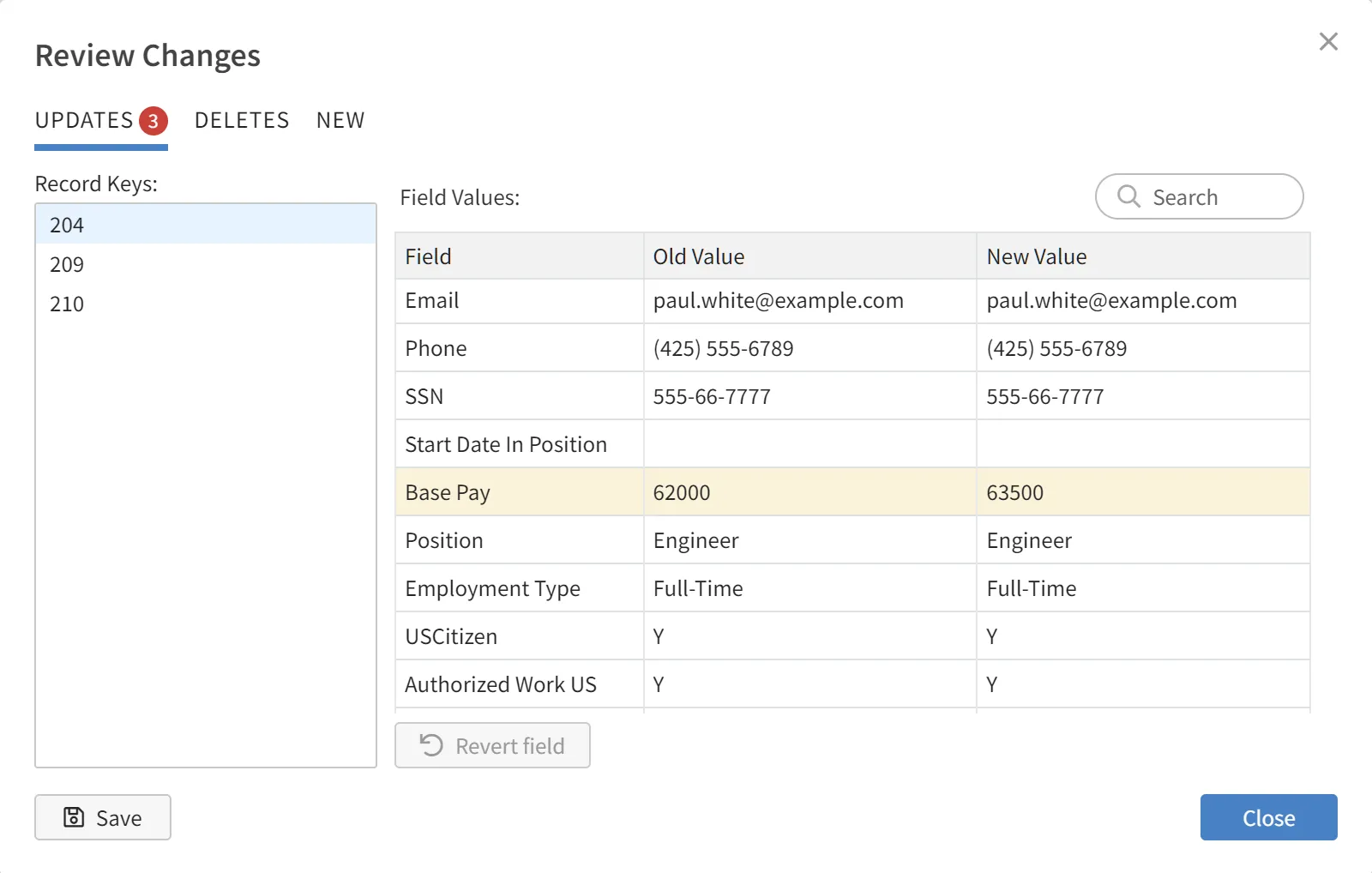
Control who sees what records
Use row-level security to show users only their data
In many organizations, users should only see or edit the records they're responsible for. For example, sales reps are allowed to view only their own leads, opportunities, and customers. Without row-level security (RLS), this often means maintaining separate Excel files for each person—a tedious process of filtering, sharing, and reconciling spreadsheets that frequently leads to version mismatches and lost updates.
With Visual DB's row-level security, everyone works in the same shared database table, but each user automatically sees only their own records. Managers get instant visibility across the team's data without manually combining files, tracking down the latest version, or worrying about format inconsistencies.
Our competitors either don't support row-level security or offer partial workarounds.
More awesome grid features
Conditional coloring
Visual DB's conditional coloring lets you color individual fields within each record to spotlight exceptions—for example, highlighting strong sales in green while flagging low profitability in red.
Our competitors only support record-level coloring, which limits you to one color per record. That's only half a feature.
Offline-viewable snapshots
This feature captures a moment-in-time snapshot of your data, making it easy to share, archive, and reference later. It preserves the data exactly as it appeared at a specific date and time, eliminating the need to rely on live database queries that could change over time.
Snapshots are exported as self-contained HTML or Excel files. HTML snapshots can be opened in any web browser without special software, ensuring long-term durability. You can share these HTML files with external users who can view the data without needing Visual DB or direct access to the live database. This protects your database while simplifying distribution.
Quickly locate records
In any database with more than a handful of records, finding the specific record you need to update can become a time-consuming bottleneck. Users shouldn't have to scroll through pages of data or remember exact values to locate what they're looking for.
Visual DB's as-you-type find feature instantly locates and highlights matching records as you type. It searches all fields automatically—no need to specify which column to search or hit Enter. Results appear immediately, letting you spot the right record in seconds rather than minutes.
This isn't just about convenience. When users can't quickly find what they need, they're more likely to give up and work around the system, create duplicate records, or make updates to the wrong record. Fast, intuitive search keeps your data clean and your team productive.
As an added bonus, totals instantly update as you type, so you can see the total for just the records that match your search text.
Industry-leading forms
Why forms often work better than grids
For many scenarios, forms are a better fit than spreadsheet-like views.
- Focused editing: A customer support rep updating a ticket can focus on one case at a time without the distraction of surrounding records.
- Complex relationships: One-to-many or many-to-many relationships map naturally to master-detail forms, while grids flatten everything.
- Dynamic interfaces: Forms support conditional logic that shows or hides fields based on user input, creating dynamic, context-aware interfaces.
- Better guidance: Forms can guide users with explanations and tooltips that a grid cannot provide.
- Error prevention: When entering sensitive or error-prone data, single-record forms reduce the risk of overwriting the wrong row and provide a natural checkpoint for confirmation—giving users confidence that grids can't match.
Forms as a first-class feature
Visual DB offers fully functional forms with complete CRUD support—querying, creating, updating, and deleting records directly. Users can pull up specific records for updating by entering identifiers like ID, last name, or product name, using parameterized queries. When multiple matches are found, navigation controls make it easy to browse and select the right record.
By contrast, Airtable forms are geared almost entirely toward record creation. Updating is possible only through workarounds like URL prefilling or API integrations, which require technical setup or third-party tools. Native form-based update and delete workflows aren't available out of the box.
Form layout & design
Visual DB features a highly interactive form builder with advanced layout capabilities. Forms support multiple fields per row, fields can be resized, and smart layout guides (alignment and sizing cues) appear dynamically while arranging fields.
Our competitors have basic form layouts with limited customization. Fields are arranged in a simple vertical list without advanced layout flexibility or dynamic alignment aids.
Master-detail forms
In many business scenarios—such as tracking customers and their orders, projects and their tasks, or invoices and their line items—data is organized in one-to-many or many-to-many relationships. A master-detail form is a natural and convenient way to view and edit this kind of data: the main "master" record appears at the top, with related "detail" records shown in a grid below.
Visual DB makes building master-detail forms simple and intuitive, with no coding required. Master and detail rows are committed as a single transaction. This ensures data integrity—for example, preventing a situation where an order is saved without its corresponding order items.
If you're evaluating other tools, check whether they support this common and highly useful form layout. Airtable Interfaces, for example, can display a single record with its related detail records, but edits made in Interfaces are not applied atomically across master and detail records (i.e., there is no transaction support).
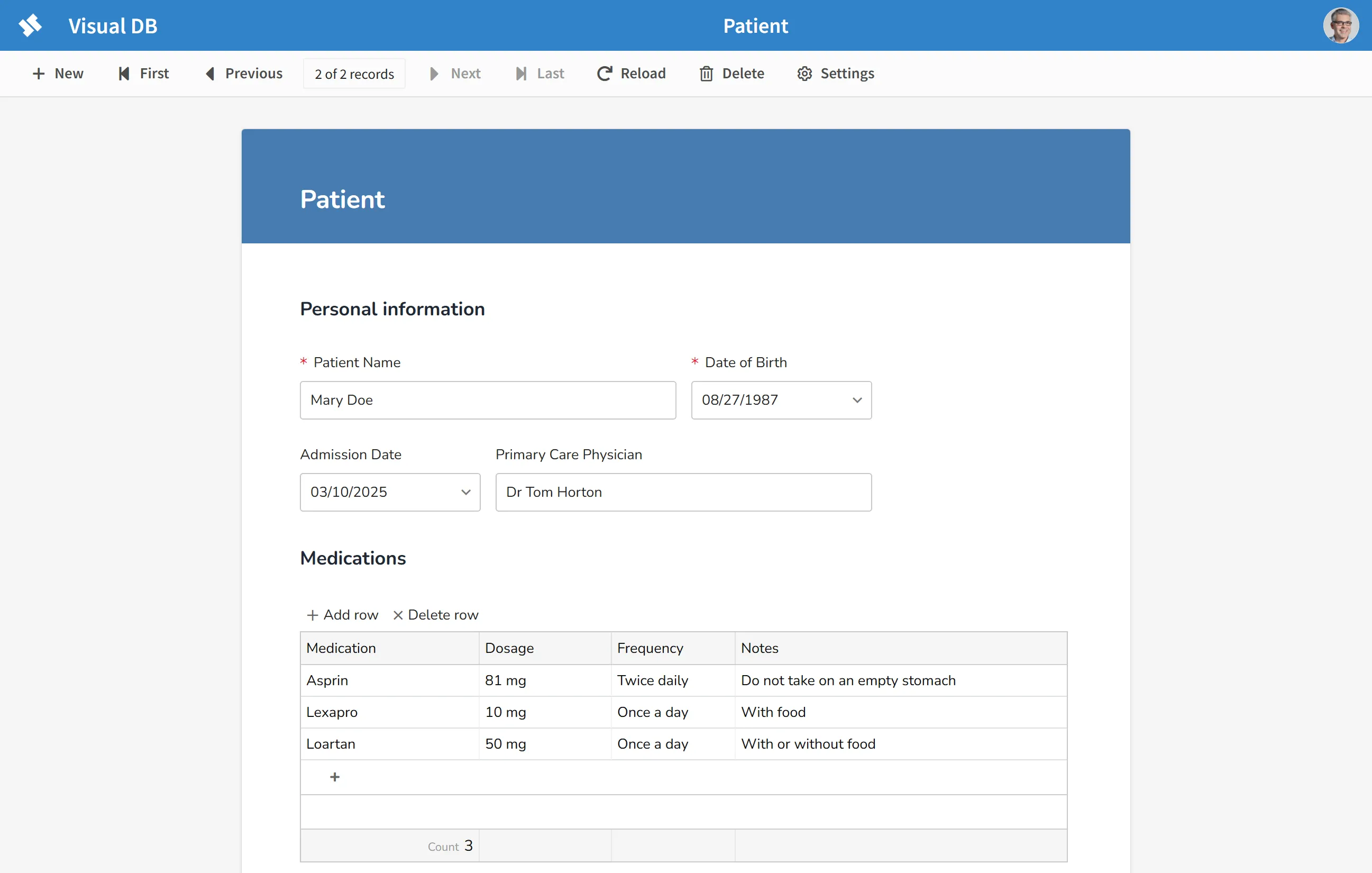
Built-in reporting
Query builder with AI assistance
Queries are the fundamental way to request and retrieve specific data from a database. The AI-assisted query builder in Visual DB enables users without deep SQL knowledge to create data queries through a user-friendly visual interface. Simply describe what you want in plain English (or another language), and we'll translate it to SQL for you.
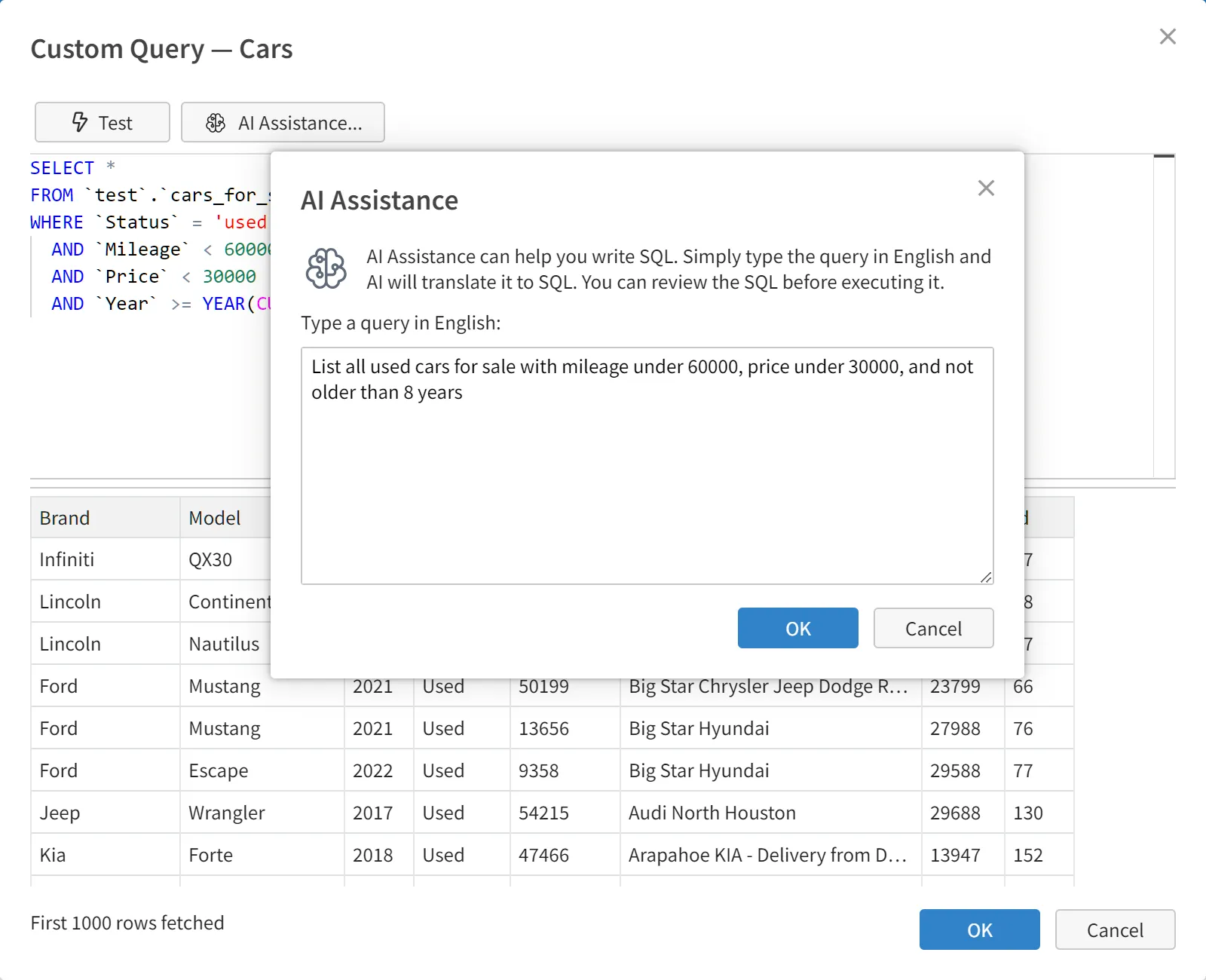
Airtable can display charts, but since it doesn't have a query builder you're constrained to visualizing data exactly as it's structured in your base, without the flexibility to dynamically filter, aggregate, or transform it for analysis. Many organizations end up exporting Airtable data to tools with proper query builders (like SQL-based BI tools) when they need more sophisticated analytics, even though it breaks the seamless workflow that Airtable otherwise provides.
Powerful parameter prompting
Parameter prompting allows the user to hone in on the data of interest, for example, a financial analyst can use date range parameters to examine specific quarterly performance trends, a regional sales manager can focus exclusively on their West Coast territory, or a marketing director can analyze enterprise clients separately from small business accounts.
Parameter prompting is different from filters. Parameters are processed at report generation time, meaning the underlying query is modified before execution. Filters typically work on data that's already been retrieved, removing unwanted records from an existing dataset. With small datasets this distinction hardly matters, but when your database holds tens of millions of rows, pulling everything into the client to filter afterward simply isn't feasible. Query parameters are the only way to ensure you retrieve just the subset you care about.
Parameters can be multi-valued, for example you can supply the values California, Oregon and Washington for the state parameter. Parameters can also be cascading, meaning the value selected in one dropdown determine the values offered in the next dropdown.
Pivot charts
Visual DB has 15 different chart types for reporting and interactive data analysis.
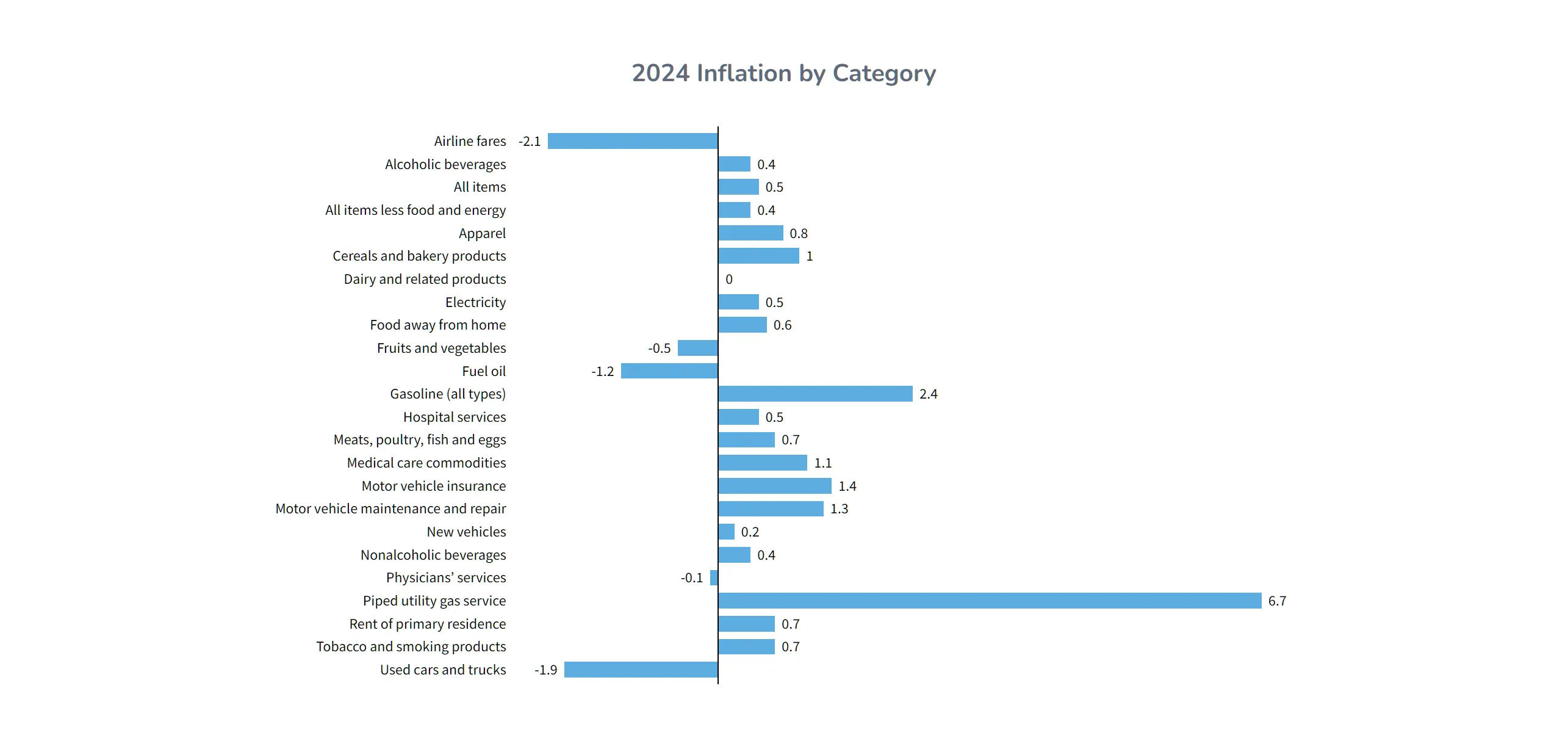
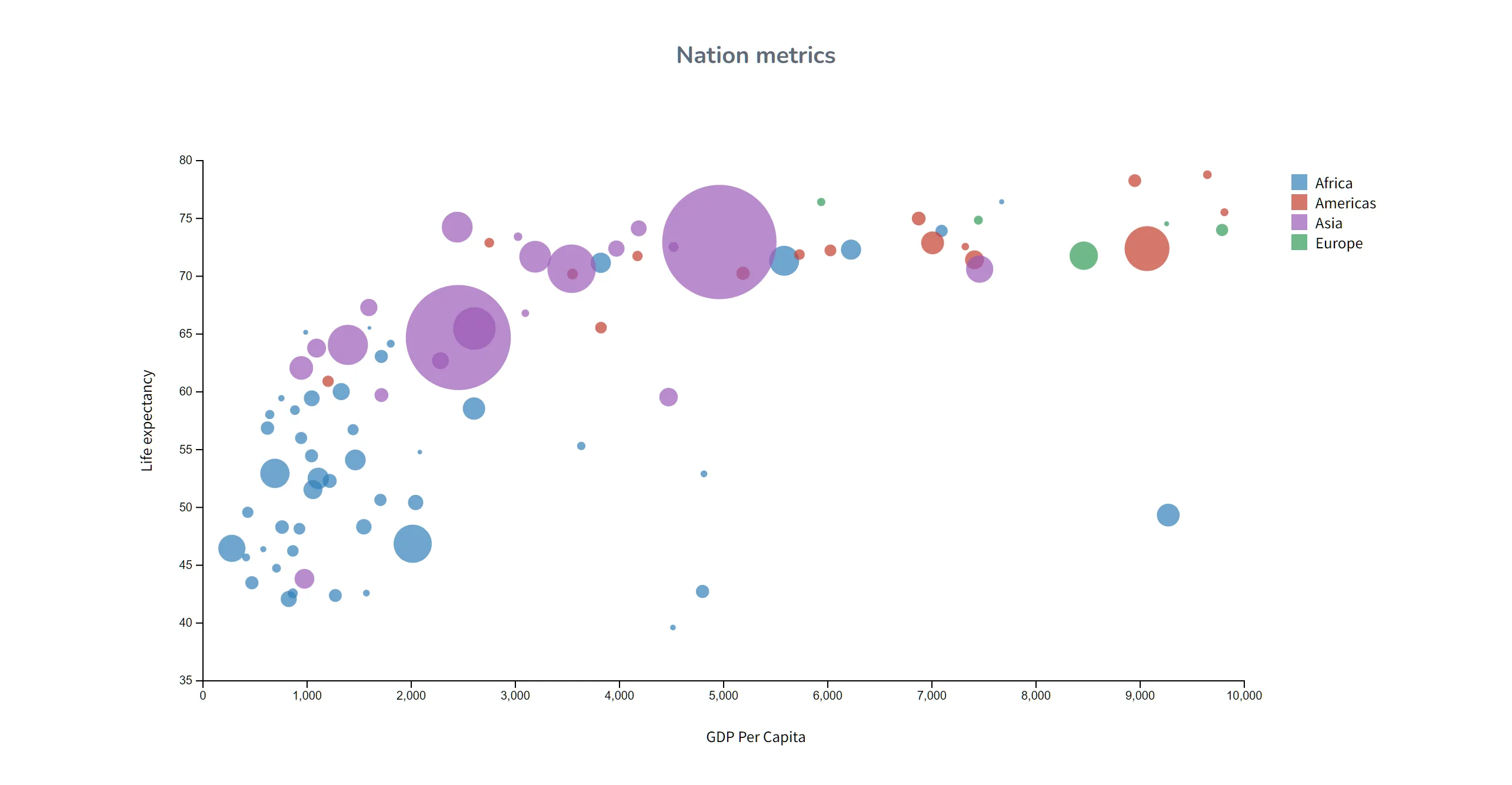
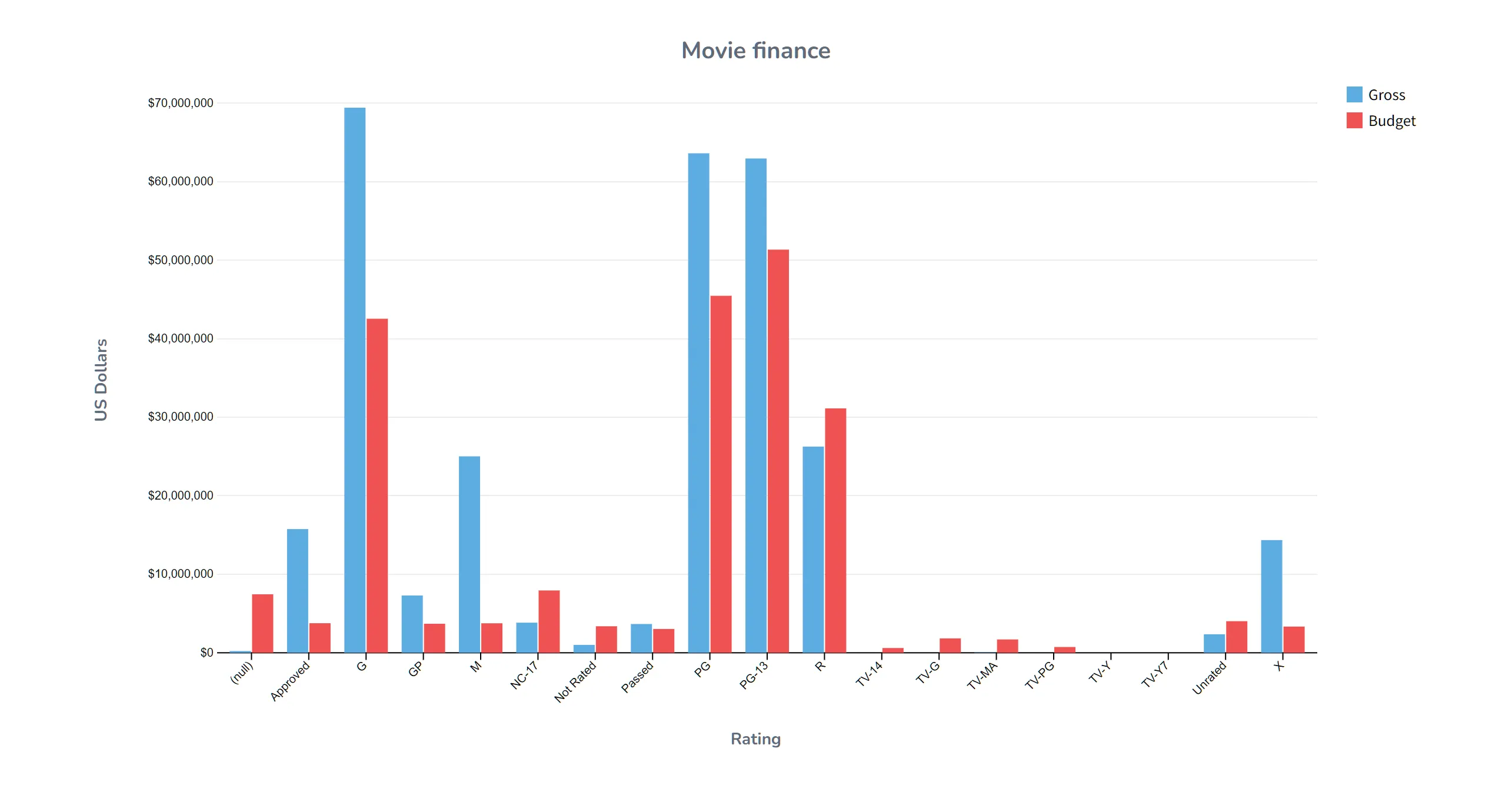
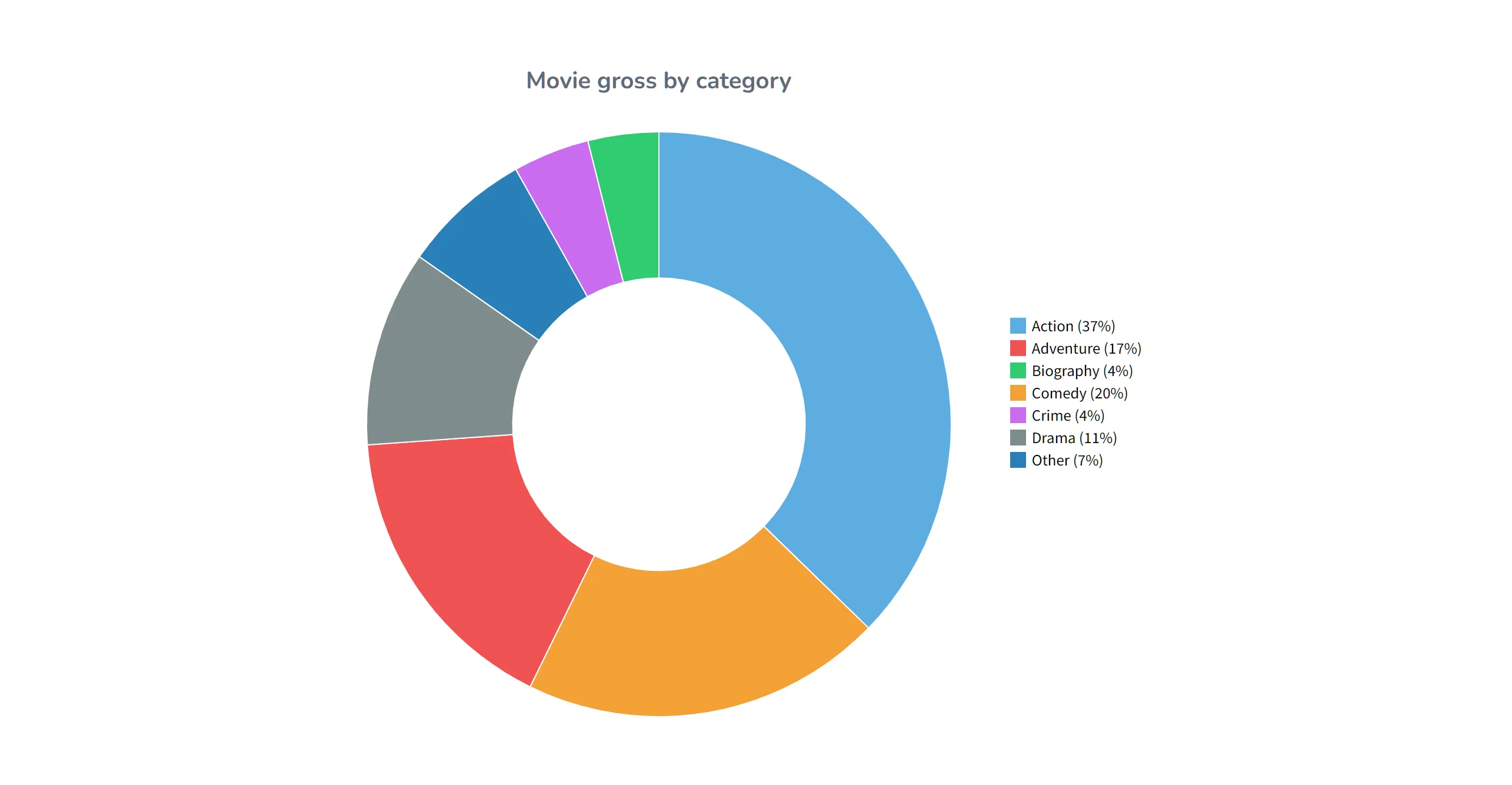
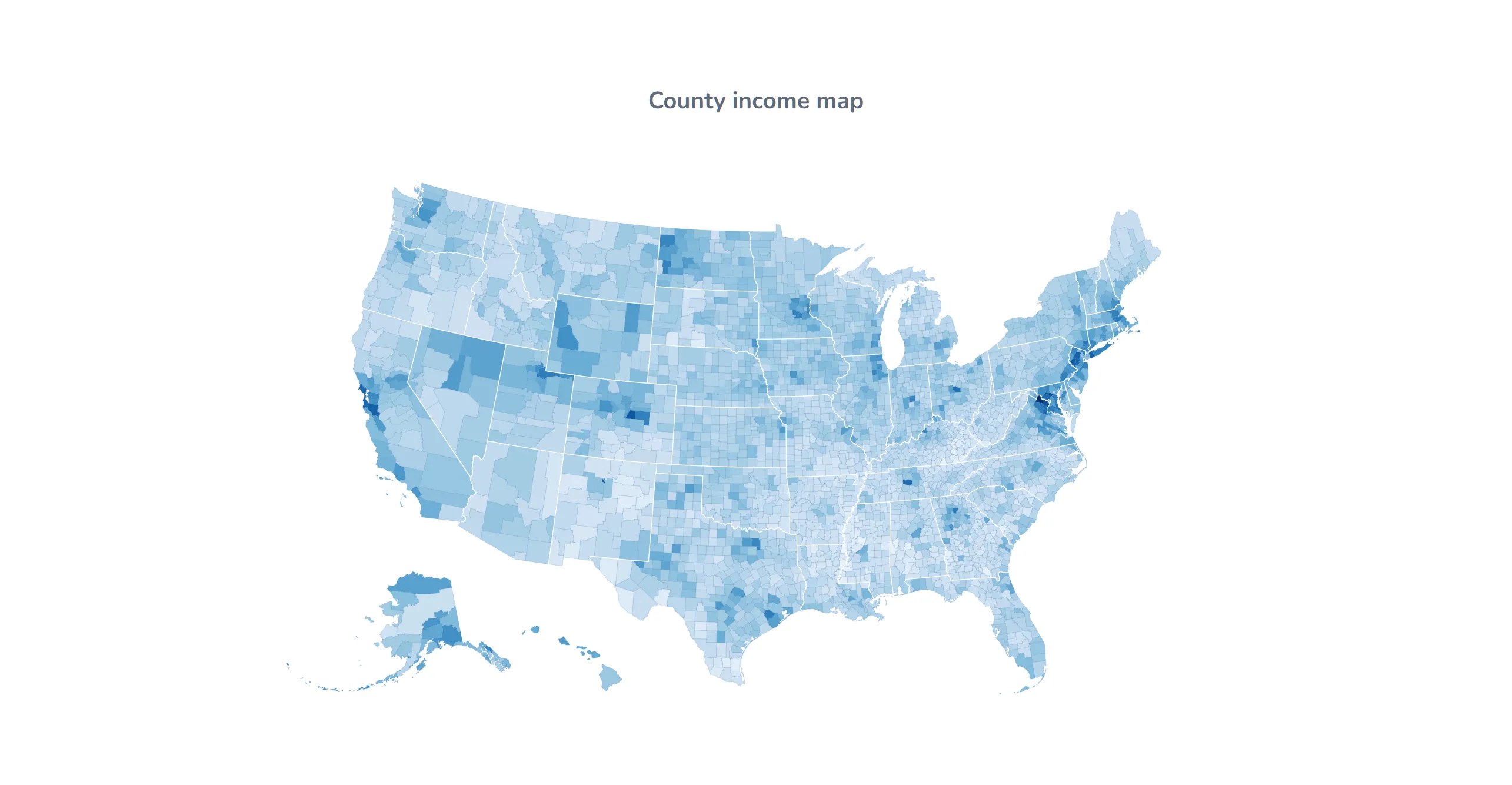
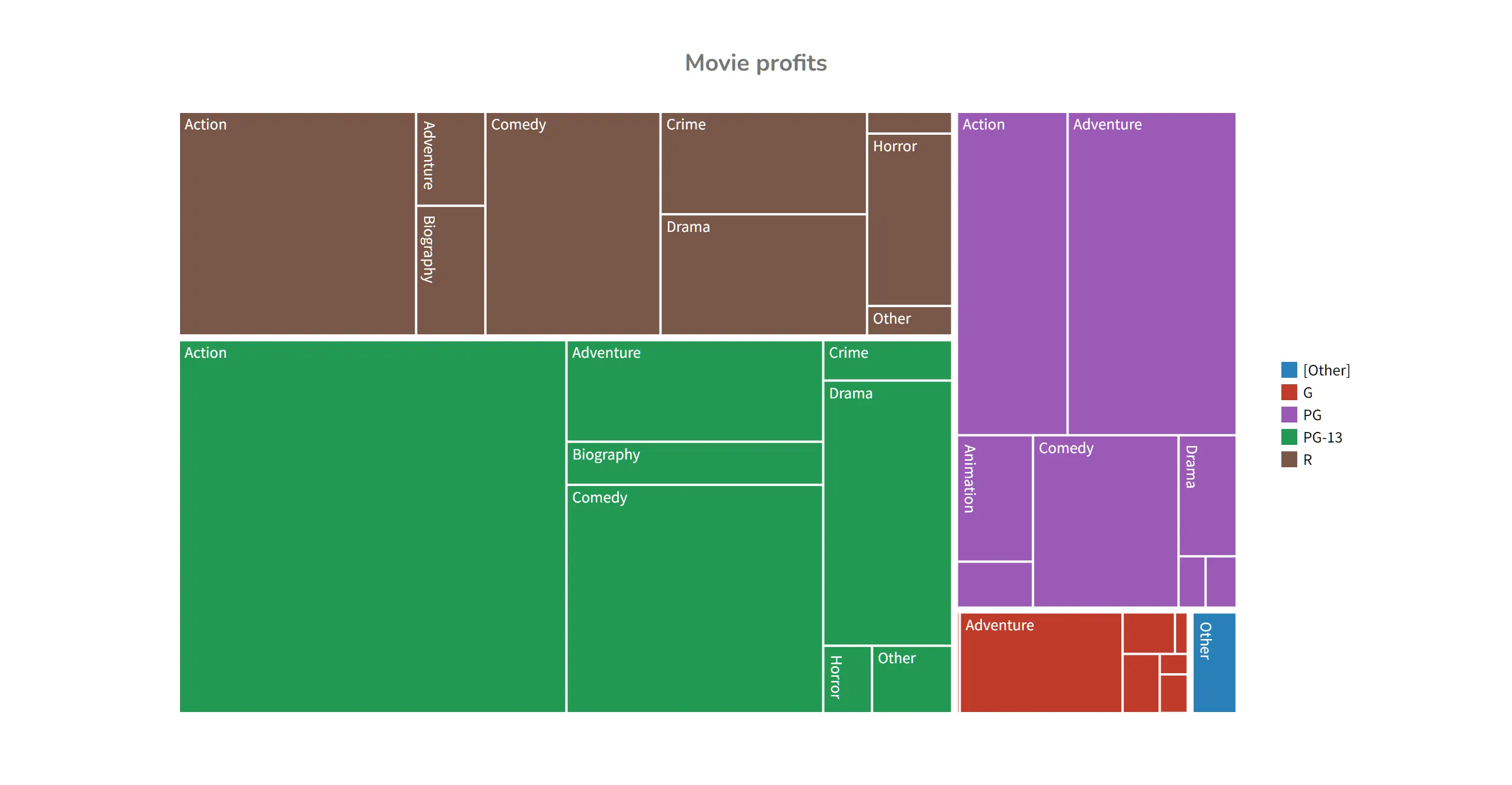
Time-series analysis
Time-series analysis is fundamental to reporting because it reveals patterns, trends, and insights that single-point measurements simply cannot capture. Interactive time-series analysis in Visual DB takes traditional temporal analysis to the next level: Users can zoom into specific time periods and pan across different date ranges.
Database
Bring your own database
Relational databases often serve as integration hubs, with multiple business applications accessing and updating the same data. If a platform does not allow direct access to the underlying database, the effectiveness of your database as an integration hub is compromised.
Visual DB allows you to bring your own database, giving you complete control and ownership, and ensuring that the database can be used with multiple applications beyond just Visual DB.
Take ownership of included database
Visual DB can also provision a managed Postgres database for you at Neon.com (owned by Databricks) with a single click. You can transfer that database instantly to your own Neon account—no migration, no downtime. Once transferred, you gain full control and can connect the database to any application—no vendor lock-in.
Conclusion
When you invest in a database solution, you deserve the full benefits of RDBMS technology—particularly its robust data integrity features. Visual DB's capabilities—such as (1) overwrite prevention, (2) conflicting edit prevention, (3) data validation and (4) ability to review changes before saving—are unmatched by our competitors.
When evaluating database solutions, consider how they handle data updates and what that means for your organization's data integrity and compliance needs. Ask yourself:
- How critical is data consistency for your operations?
- What would be the impact of partial or conflicting updates in your system?
- How important is it for users to not overwrite each other’s changes?
- How important is it to validate data before it goes into the database?
- How critical is the ability to review changes before committing them?
- How important is it to keep your data within your own infrastructure via self-hosting?
- Does the solution allow you to use your existing database, so you retain full ownership and control over your data?
Your data is too valuable to trust to solutions that merely look modern but overlook essential database fundamentals and compliance standards. With decades of experience in database technology, we understand that true innovation builds upon—not abandons—the foundational principles that keep your data secure, reliable, and compliant.
Ready to dive in?
Join thousands of teams already boosting their productivity with Visual DB